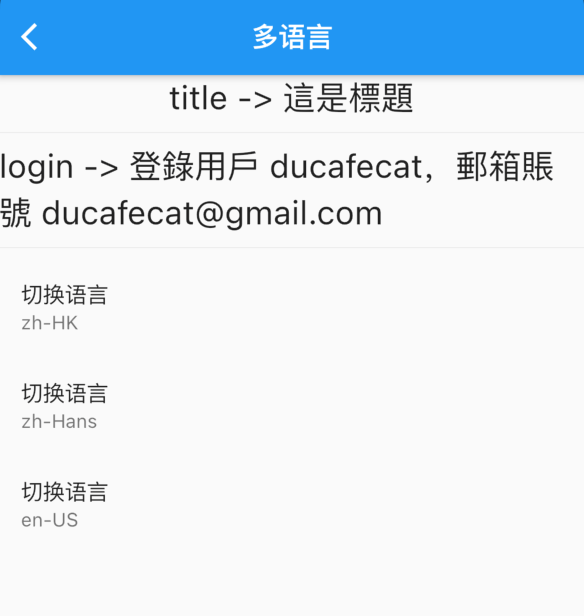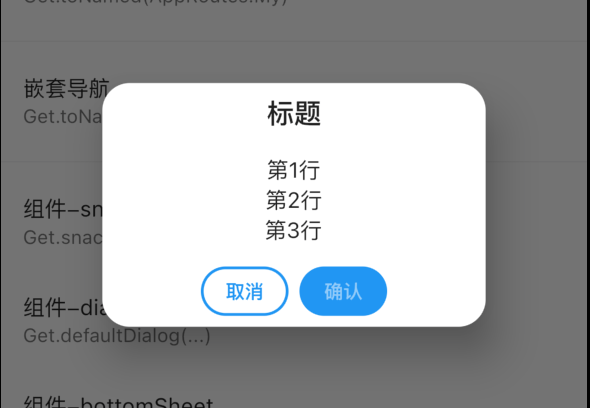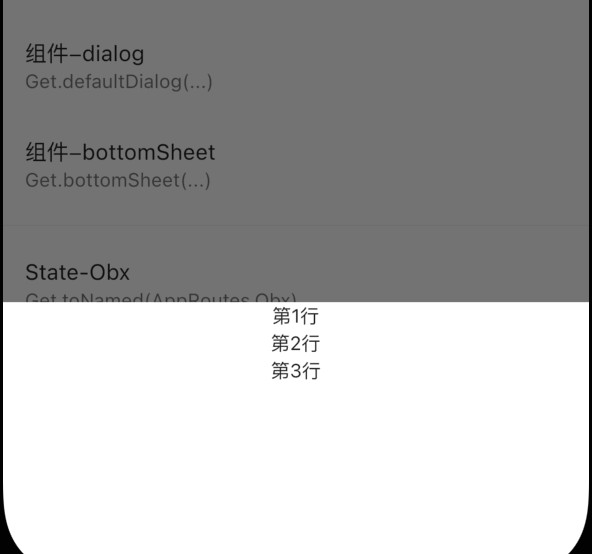本节目标
- 嵌套导航
- 多语言
- 主题
- 3 UI 组件
- Snackbar
- Dialog
- BottomSheet
视频
https://www.bilibili.com/video/BV1RU4y1t7DD/
代码
https://github.com/ducafecat/getx_quick_start
参考
正文
嵌套导航
几个 Navigator widget ,并排或者嵌套,他们是通过属性 key 来区分的,具体去哪里是通过 onGenerateRoute 实现的,在 getx 中 我们要把业务写到 controller中,状态切换用 Obx 控制 BottomNavigationBar,代码如下。
- lib/pages/nested_navigation/controller.dart
1
2
3
4
5
6
7
8
9
10
11
12
13
14
15
16
17
18
19
20
21
22
23
24
25
26
27
28
29
30
31
32
33
34
35
| class NestedController extends GetxController {
static NestedController get to => Get.find();
var currentIndex = 0.obs;
final pages = <String>['/list', '/detail', '/login'];
void changePage(int index) {
currentIndex.value = index;
Get.toNamed(pages[index], id: 1);
}
Route? onGenerateRoute(RouteSettings settings) {
if (settings.name == '/login')
return GetPageRoute(
settings: settings,
page: () => LoginView(),
transition: Transition.topLevel,
);
else if (settings.name == '/list')
return GetPageRoute(
settings: settings,
page: () => ListIndexView(),
transition: Transition.rightToLeftWithFade,
);
else if (settings.name == '/detail')
return GetPageRoute(
settings: settings,
page: () => DetailView(),
transition: Transition.fadeIn,
);
return null;
}
}
|
- lib/pages/nested_navigation/binding.dart
1
2
3
4
5
6
| class NestedBinding extends Bindings {
@override
void dependencies() {
Get.lazyPut(() => NestedController());
}
}
|
- lib/pages/nested_navigation/index.dart
1
2
3
4
5
6
7
8
9
10
11
12
13
14
15
16
17
18
19
20
21
22
23
24
25
26
27
28
29
30
31
32
33
34
35
36
37
38
39
40
41
42
43
44
45
46
47
48
49
50
| class NestedNavView extends GetView<NestedController> {
@override
Widget build(BuildContext context) {
return Scaffold(
appBar: AppBar(
title: Text("嵌套路由"),
),
body: Container(
color: Colors.amber,
child: Column(
children: [
Container(
child: Text("占位条"),
height: 100,
),
SizedBox(
height: 300,
child: Navigator(
key: Get.nestedKey(1),
initialRoute: '/list',
onGenerateRoute: controller.onGenerateRoute,
),
),
],
),
),
bottomNavigationBar: Obx(
() => BottomNavigationBar(
items: const <BottomNavigationBarItem>[
BottomNavigationBarItem(
icon: Icon(Icons.list),
label: '列表',
),
BottomNavigationBarItem(
icon: Icon(Icons.details),
label: '详情',
),
BottomNavigationBarItem(
icon: Icon(Icons.login),
label: '登录',
),
],
currentIndex: controller.currentIndex.value,
selectedItemColor: Colors.pink,
onTap: controller.changePage,
),
),
);
}
}
|
- lib/common/routes/app_pages.dart
1
2
3
4
5
| GetPage(
name: AppRoutes.NestedNavigator,
page: () => NestedNavView(),
binding: NestedBinding(),
),
|
多语言
文件名格式 [国家]_[语言].dart
lib/common/lang/en_US.dart
1
2
3
4
| const Map<String, String> en_US = {
'title': 'This is Title!',
'login': 'logged in as @name with email @email',
};
|
lib/common/lang/zh_Hans.dart
1
2
3
4
| const Map<String, String> zh_Hans = {
'title': '这是标题',
'login': '登录用户 @name,邮箱账号 @email',
};
|
lib/common/lang/zh_HK.dart
1
2
3
4
| const Map<String, String> zh_HK = {
'title': '這是標題',
'login': '登錄用戶 @name,郵箱賬號 @email',
};
|
lib/common/lang/translation_service.dart
1
2
3
4
5
6
7
8
9
10
| class TranslationService extends Translations {
static Locale? get locale => Get.deviceLocale;
static final fallbackLocale = Locale('en', 'US');
@override
Map<String, Map<String, String>> get keys => {
'en_US': en_US,
'zh_Hans': zh_Hans,
'zh_HK': zh_HK,
};
}
|
lib/main.dart
1
2
3
4
5
6
7
8
9
10
11
12
13
14
| class MyApp extends StatelessWidget {
const MyApp({Key? key}) : super(key: key);
@override
Widget build(BuildContext context) {
return GetMaterialApp(
...
locale: TranslationService.locale,
fallbackLocale: TranslationService.fallbackLocale,
translations: TranslationService(),
);
}
}
|
locale 当前系统语言
fallbackLocale 如果找不到对应字典,默认值
translations 字典列表
采用扩展操作符方式调用显示,点赞 xxx.tr,
切换语言 Get.updateLocale
1
2
3
4
5
6
| "title -> " + 'title'.tr,
......
var locale = Locale('zh', 'HK');
Get.updateLocale(locale);
|
lib/pages/lang/index.dart
1
2
3
4
5
6
7
8
9
10
11
12
13
14
15
16
17
18
19
20
21
22
23
24
25
26
27
28
29
30
31
32
33
34
35
36
37
38
39
40
41
42
43
44
45
46
47
48
49
50
51
52
53
54
55
|
class LangView extends StatelessWidget {
const LangView({Key? key}) : super(key: key);
@override
Widget build(BuildContext context) {
return Scaffold(
appBar: AppBar(
title: Text("多语言"),
),
body: Center(
child: Column(
children: [
Text(
"title -> " + 'title'.tr,
style: TextStyle(fontSize: 24),
),
Divider(),
Text(
"login -> " +
'login'.trParams(
{'name': 'ducafecat', 'email': 'ducafecat@gmail.com'})!,
style: TextStyle(fontSize: 24),
),
Divider(),
ListTile(
title: Text("切换语言"),
subtitle: Text('zh-HK'),
onTap: () {
var locale = Locale('zh', 'HK');
Get.updateLocale(locale);
},
),
ListTile(
title: Text("切换语言"),
subtitle: Text('zh-Hans'),
onTap: () {
var locale = Locale('zh', 'Hans');
Get.updateLocale(locale);
},
),
ListTile(
title: Text("切换语言"),
subtitle: Text('en-US'),
onTap: () {
var locale = Locale('en', 'US');
Get.updateLocale(locale);
},
),
],
),
),
);
}
}
|
主题
直接 Get.changeTheme 切换 ThemeData 数据。
1
2
3
4
| onTap: () {
Get.changeTheme(
Get.isDarkMode ? ThemeData.light() : ThemeData.dark());
},
|
- lib/pages/theme/index.dart
1
2
3
4
5
6
7
8
9
10
11
12
13
14
15
16
17
18
19
20
21
22
23
24
25
26
27
28
29
30
31
32
33
34
35
36
| class ThemeView extends StatelessWidget {
const ThemeView({Key? key}) : super(key: key);
@override
Widget build(BuildContext context) {
return Scaffold(
appBar: AppBar(
title: Text("主题"),
),
body: Center(
child: Column(
children: [
Container(
height: 100,
child: Align(
alignment: Alignment.center,
child: Text(
"是否黑色主题 -> " + Get.isDarkMode.toString(),
style: TextStyle(fontSize: 24),
)),
),
Divider(),
ListTile(
title: Text("切换主题"),
subtitle: Text('Get.changeTheme'),
onTap: () {
Get.changeTheme(
Get.isDarkMode ? ThemeData.light() : ThemeData.dark());
},
),
],
),
),
);
}
}
|
Snackbar
1
2
3
4
| onTap: () => Get.snackbar(
"标题",
"消息",
),
|
1
2
3
4
5
6
7
8
9
10
11
12
13
14
15
16
17
18
19
20
21
22
23
24
25
26
27
28
29
30
31
32
33
34
35
36
37
38
39
40
41
| void snackbar<T>(
String title,
String message, {
Color? colorText,
Duration? duration,
bool instantInit = true,
SnackPosition? snackPosition,
Widget? titleText,
Widget? messageText,
Widget? icon,
bool? shouldIconPulse,
double? maxWidth,
EdgeInsets? margin,
EdgeInsets? padding,
double? borderRadius,
Color? borderColor,
double? borderWidth,
Color? backgroundColor,
Color? leftBarIndicatorColor,
List<BoxShadow>? boxShadows,
Gradient? backgroundGradient,
TextButton? mainButton,
OnTap? onTap,
bool? isDismissible,
bool? showProgressIndicator,
SnackDismissDirection? dismissDirection,
AnimationController? progressIndicatorController,
Color? progressIndicatorBackgroundColor,
Animation<Color>? progressIndicatorValueColor,
SnackStyle? snackStyle,
Curve? forwardAnimationCurve,
Curve? reverseAnimationCurve,
Duration? animationDuration,
double? barBlur,
double? overlayBlur,
SnackbarStatusCallback? snackbarStatus,
Color? overlayColor,
Form? userInputForm,
}) async {
|
Dialog
1
2
3
4
5
6
7
8
9
10
11
12
13
| onTap: () => Get.defaultDialog(
title: "标题",
content: Column(
children: [
Text("第1行"),
Text("第2行"),
Text("第3行"),
],
),
textConfirm: "确认",
textCancel: "取消",
onConfirm: () => Get.back(),
),
|
1
2
3
4
5
6
7
8
9
10
11
12
13
14
15
16
17
18
19
20
21
22
23
24
25
26
27
| Future<T?> defaultDialog<T>({
String title = "Alert",
TextStyle? titleStyle,
Widget? content,
VoidCallback? onConfirm,
VoidCallback? onCancel,
VoidCallback? onCustom,
Color? cancelTextColor,
Color? confirmTextColor,
String? textConfirm,
String? textCancel,
String? textCustom,
Widget? confirm,
Widget? cancel,
Widget? custom,
Color? backgroundColor,
bool barrierDismissible = true,
Color? buttonColor,
String middleText = "Dialog made in 3 lines of code",
TextStyle? middleTextStyle,
double radius = 20.0,
List<Widget>? actions,
WillPopCallback? onWillPop,
}) {
|
BottomSheet
1
2
3
4
5
6
7
8
9
10
11
12
13
14
| onTap: () => Get.bottomSheet(
Container(
height: 200,
color: Colors.white,
child: Column(
children: [
Text("第1行"),
Text("第2行"),
Text("第3行"),
],
),
),
),
),
|
1
2
3
4
5
6
7
8
9
10
11
12
13
14
15
16
17
18
| extension ExtensionBottomSheet on GetInterface {
Future<T?> bottomSheet<T>(
Widget bottomsheet, {
Color? backgroundColor,
double? elevation,
bool persistent = true,
ShapeBorder? shape,
Clip? clipBehavior,
Color? barrierColor,
bool? ignoreSafeArea,
bool isScrollControlled = false,
bool useRootNavigator = false,
bool isDismissible = true,
bool enableDrag = true,
RouteSettings? settings,
Duration? enterBottomSheetDuration,
Duration? exitBottomSheetDuration,
}) {
|
© 猫哥
https://ducafecat.tech/
https://github.com/ducafecat
往期
开源
GetX Quick Start
https://github.com/ducafecat/getx_quick_start
新闻客户端
https://github.com/ducafecat/flutter_learn_news
strapi 手册译文
https://getstrapi.cn
微信讨论群 ducafecat
系列集合
译文
https://ducafecat.tech/categories/%E8%AF%91%E6%96%87/
Dart 编程语言基础
https://space.bilibili.com/404904528/channel/detail?cid=111585
Flutter 零基础入门
https://space.bilibili.com/404904528/channel/detail?cid=123470
Flutter 实战从零开始 新闻客户端
https://space.bilibili.com/404904528/channel/detail?cid=106755
Flutter 组件开发
https://space.bilibili.com/404904528/channel/detail?cid=144262
Flutter Bloc
https://space.bilibili.com/404904528/channel/detail?cid=177519
Flutter Getx4
https://space.bilibili.com/404904528/channel/detail?cid=177514
Docker Yapi
https://space.bilibili.com/404904528/channel/detail?cid=130578
邮箱 ducafecat@gmail.com / 微信 ducafecat / 留言板 disqus