
原文
https://medium.com/halkbank-mobile-tech/downloading-a-file-in-flutter-d6762825c0a4
代码
https://github.com/deremakif/FlowderSample
参考
- https://pub.dev/packages/path_provider
- https://pub.dev/packages/flutter_downloader
- https://pub.dev/packages/flowder
- https://pub.dev/packages/open_file
- https://pub.dev/packages/percent_indicator
正文
今天我要写一篇关于 flowder package 的文章。我用它从服务器上下载文件。有很多方法可以做到这一点,而且还有更受欢迎的软件包如 flutter_downloader 。但我更喜欢 flowder 软件包,因为它的实现很简单。
首先,如果下载文件夹不存在,我们应该创建它。要做到这一点,我们需要导入 path_provider package。并在当前页的 initState() 中调用 initPlatformState 方法。
1 | Future<void> initPlatformState() async { |
现在,我们有下载文件夹来保存文件。包的下载方法需要两个参数: URL 和选项。您可以根据需要自定义选项。
1 | ElevatedButton( |
我使用 OpenFile package 包在文件完成下载过程时打开它。我还使用了 percent_indicator package 包来显示进展。
如果以后不需要使用该文件,可以在关闭文档后删除该文件。重要的是不要增加应用程序的大小。
1 | OpenFile.open('$path/loremipsum.pdf').then((value) { |
- 应用程序演示
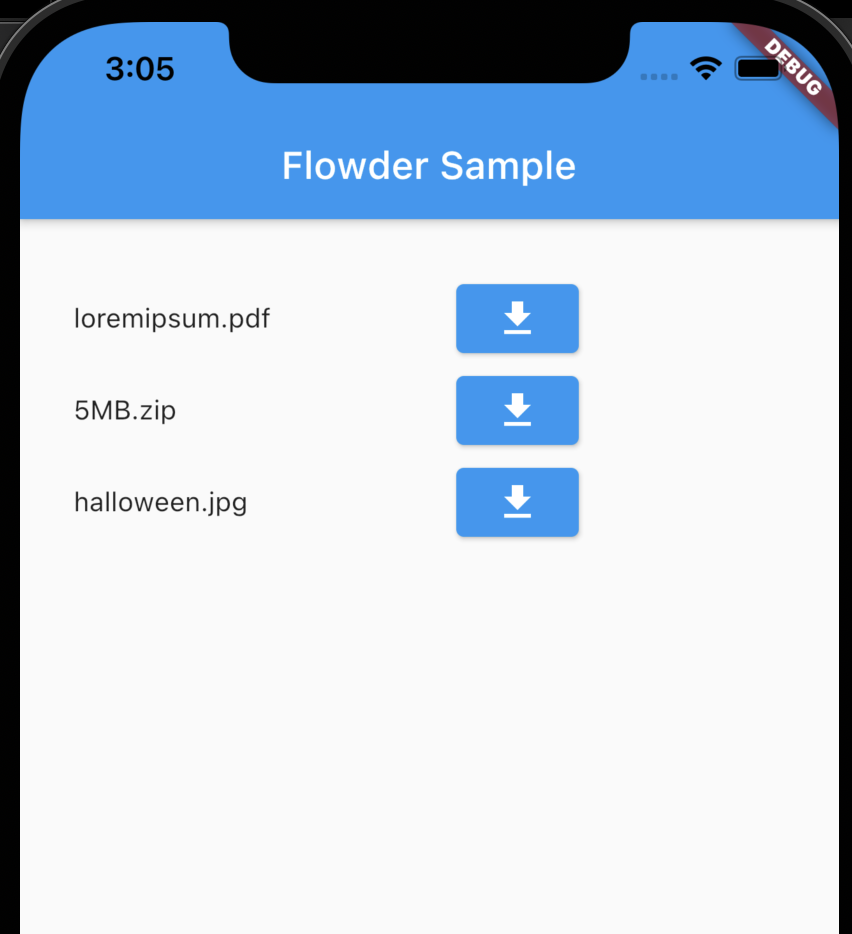
示例项目的源代码。
- GitHub - deremakif/FlowderSample
https://github.com/deremakif/FlowderSample
© 猫哥
微信群 ducafecat

往期
开源
GetX Quick Start
https://github.com/ducafecat/getx_quick_start
新闻客户端
https://github.com/ducafecat/flutter_learn_news
strapi 手册译文
微信讨论群 ducafecat
系列集合
译文
https://ducafecat.tech/categories/%E8%AF%91%E6%96%87/
开源项目
https://ducafecat.tech/categories/%E5%BC%80%E6%BA%90/
Dart 编程语言基础
https://space.bilibili.com/404904528/channel/detail?cid=111585
Flutter 零基础入门
https://space.bilibili.com/404904528/channel/detail?cid=123470
Flutter 实战从零开始 新闻客户端
https://space.bilibili.com/404904528/channel/detail?cid=106755
Flutter 组件开发
https://space.bilibili.com/404904528/channel/detail?cid=144262
Flutter Bloc
https://space.bilibili.com/404904528/channel/detail?cid=177519
Flutter Getx4
https://space.bilibili.com/404904528/channel/detail?cid=177514
Docker Yapi
https://space.bilibili.com/404904528/channel/detail?cid=130578


