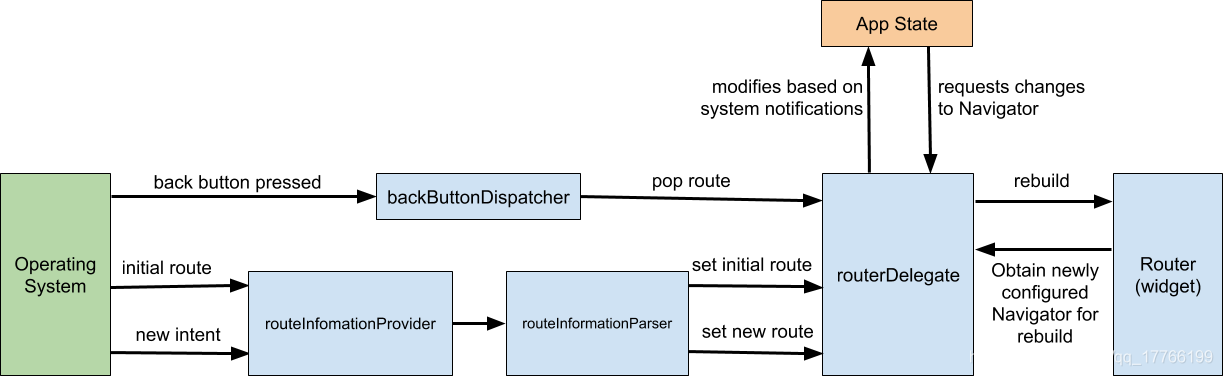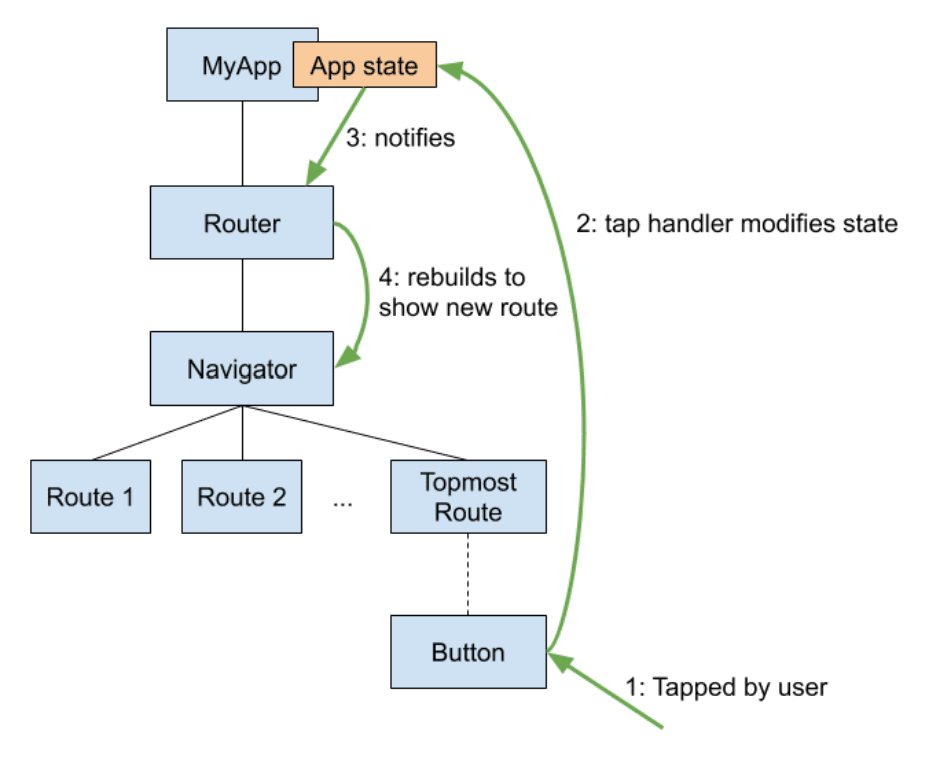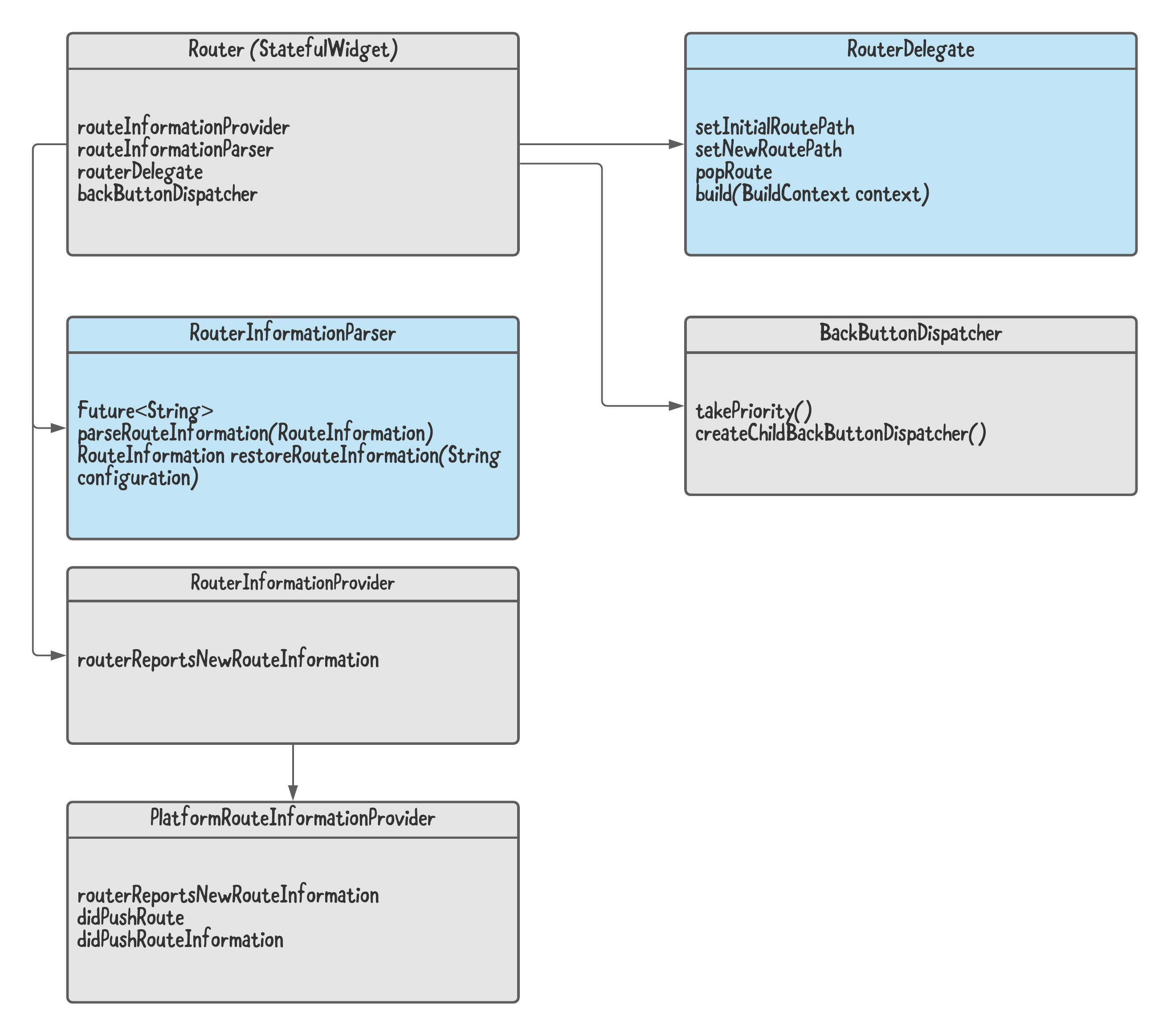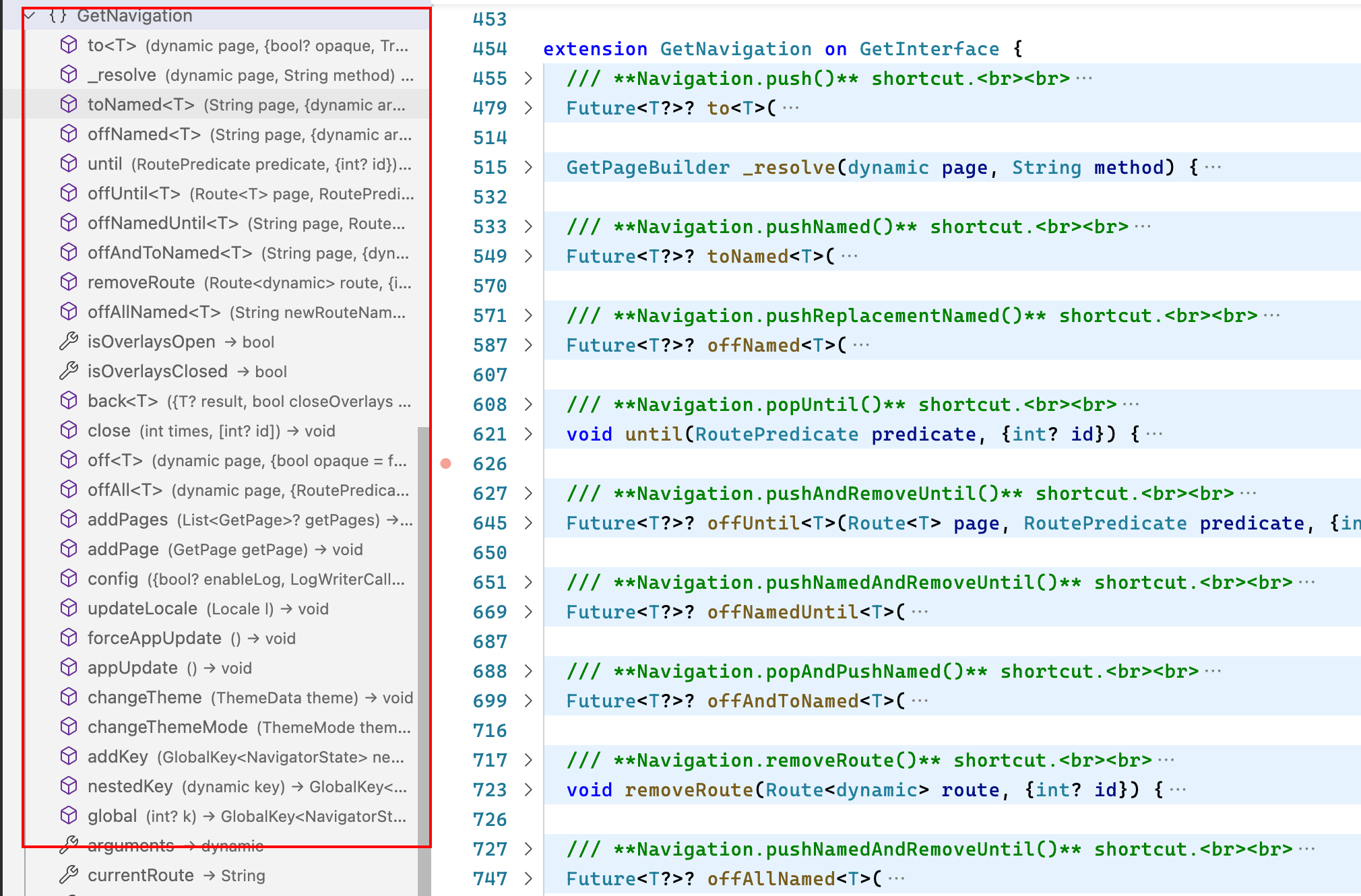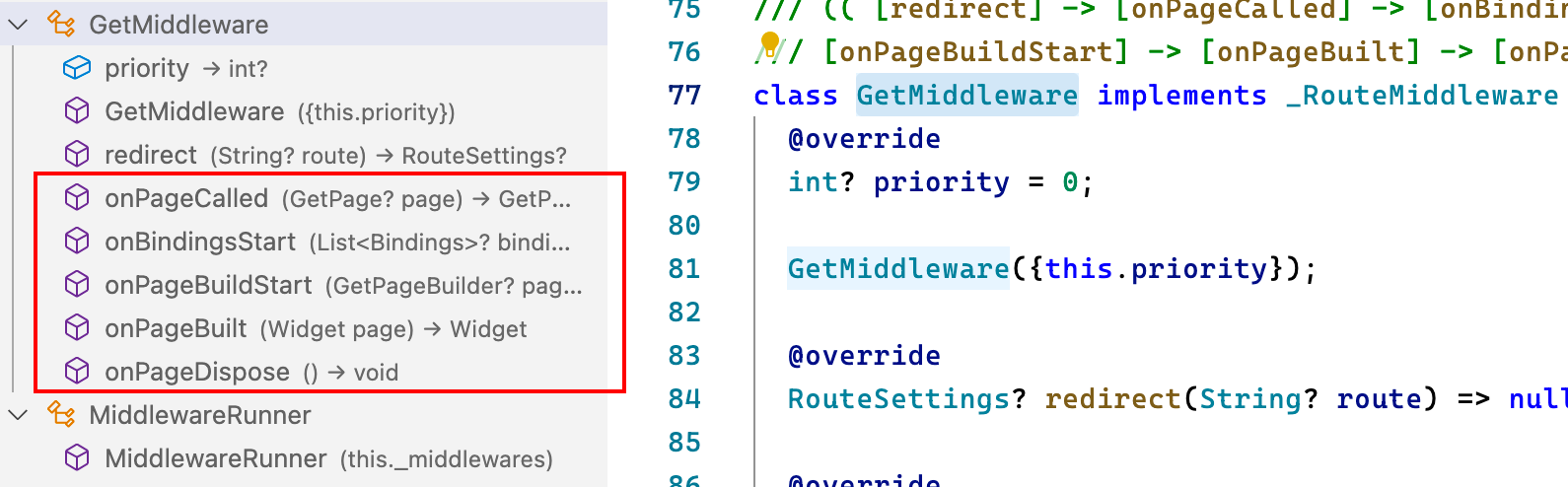前言 因为有不少群友想让我讲下 导航 2.0,那我就来说下吧,这不是个新东西了,2019 年 10 月出的
2.0 的推出并不会影响你 1.0 的使用,他只是加法,这种设计非常好,我的老代码还能跑
今天我们会先回顾下 1.0 ,然后讲下 2.0 特性,再结合 GetX 来说说一个路由需要解决那些问题,让我们开始吧。
本节目标
回顾 导航 1.0
匿名路由
命名路由
onGenerateRoute 手动解析
新导航 2.0 特性
Page
Route
RouteInformationParser
RouterDelegate
GetX 解决了什么问题
视频 代码 https://github.com/ducafecat/flutter_navigator_v2
参考
正文 1. 回顾 Navigator v1 1.1 匿名路由
主要是通过 Push() Pop() 来操作路由,简单场景也能满足业务
见代码
1 2 3 4 5 6 7 8 9 10 11 12 13 14 15 16 17 18 19 20 21 22 23 24 25 26 27 28 29 30 31 32 33 34 35 36 37 38 39 40 41 42 43 44 45 46 47 48 49 50 51 52 53 54 55 56 57 58 59 import 'package:flutter/material.dart' ;void main() { runApp(const NavigatorApp()); } class NavigatorApp extends StatelessWidget const NavigatorApp({Key? key}) : super (key: key); @override Widget build(BuildContext context) { return const MaterialApp( home: ListPage(), ); } } class ListPage extends StatelessWidget const ListPage({Key? key}) : super (key: key); @override Widget build(BuildContext context) { return Scaffold( appBar: AppBar(), body: Center( child: TextButton( child: const Text('Navigator.push -> Details' ), onPressed: () { Navigator.push( context, MaterialPageRoute(builder: (context) { return const DetailPage(); }), ); }, ), ), ); } } class DetailPage extends StatelessWidget const DetailPage({Key? key}) : super (key: key); @override Widget build(BuildContext context) { return Scaffold( appBar: AppBar(), body: Center( child: TextButton( child: const Text('Navigator.pop -> Pop' ), onPressed: () { Navigator.pop(context); }, ), ), ); } }
1.2 命名路由 这种方式就优雅了很多,事先定义好路由名字,点赞
上代码
1 2 3 4 5 6 7 8 9 10 11 12 13 14 15 16 17 18 19 20 21 22 23 24 25 26 27 28 29 30 31 32 33 34 35 36 37 38 39 40 41 42 43 44 45 46 47 48 49 50 51 52 53 54 55 56 57 58 59 60 import 'package:flutter/material.dart' ;void main() { runApp(const NavigatorApp()); } class NavigatorApp extends StatelessWidget const NavigatorApp({Key? key}) : super (key: key); @override Widget build(BuildContext context) { return MaterialApp( routes: { '/' : (context) => const ListPage(), '/details' : (context) => const DetailPage(), }, ); } } class ListPage extends StatelessWidget const ListPage({Key? key}) : super (key: key); @override Widget build(BuildContext context) { return Scaffold( appBar: AppBar(), body: Center( child: TextButton( child: const Text('Navigator.pushNamed -> Details' ), onPressed: () { Navigator.pushNamed( context, '/details' , ); }, ), ), ); } } class DetailPage extends StatelessWidget const DetailPage({Key? key}) : super (key: key); @override Widget build(BuildContext context) { return Scaffold( appBar: AppBar(), body: Center( child: TextButton( child: const Text('Navigator.pop -> Pop' ), onPressed: () { Navigator.pop(context); }, ), ), ); } }
1.3 onGenerateRoute 手动解析 上面的命名路由是好,但是 传参数 不灵活,所有采用 onGenerateRoute 来动态处理
1 2 3 4 5 6 7 8 9 10 11 12 13 14 15 16 17 18 19 20 21 22 23 24 25 26 27 28 29 30 31 32 33 34 35 36 37 38 39 40 41 42 43 44 45 46 47 48 49 50 51 52 53 54 55 56 57 58 59 60 61 62 63 64 65 66 67 68 69 70 71 72 73 74 75 76 77 78 79 80 81 82 83 84 85 86 87 88 89 90 91 92 import 'package:flutter/material.dart' ;void main() { runApp(const NavigatorApp()); } class NavigatorApp extends StatelessWidget const NavigatorApp({Key? key}) : super (key: key); @override Widget build(BuildContext context) { return MaterialApp( onGenerateRoute: (settings) { if (settings.name == '/' ) { return MaterialPageRoute(builder: (context) => const ListPage()); } var uri = Uri .parse(settings.name!); if (uri.pathSegments.length == 2 && uri.pathSegments.first == 'details' ) { var id = uri.pathSegments[1 ]; return MaterialPageRoute(builder: (context) => DetailPage(id: id)); } return MaterialPageRoute(builder: (context) => const UnknownPage()); }, ); } } class ListPage extends StatelessWidget const ListPage({Key? key}) : super (key: key); @override Widget build(BuildContext context) { return Scaffold( appBar: AppBar(), body: Center( child: TextButton( child: const Text('Navigator.pushNamed -> Details' ), onPressed: () { Navigator.pushNamed( context, '/details/001' , ); }, ), ), ); } } class DetailPage extends StatelessWidget final String id; const DetailPage({Key? key, required this .id}) : super (key: key); @override Widget build(BuildContext context) { return Scaffold( appBar: AppBar(), body: Center( child: TextButton( child: Text('Navigator.pop -> Pop, id = ' + id), onPressed: () { Navigator.pop(context); }, ), ), ); } } class UnknownPage extends StatelessWidget const UnknownPage({Key? key}) : super (key: key); @override Widget build(BuildContext context) { return Scaffold( appBar: AppBar(), body: Center( child: TextButton( child: const Text('Navigator.pop -> Unknown' ), onPressed: () { Navigator.pop(context); }, ), ), ); } }
2. 新 Navigator 2.0 Navigator 2.0 参考
新加的对象有:
Page: 一个不可更改的对象,用于设置 Navigator 的历史堆栈。
Router: 配置要由 Navigator 显示的页面列表。通常此页面列表根据平台或应用的状态变化而变化。
RouteInformationParser: 它从 RouteInformationProvider 中获取 RouteInformation,并将其解析为用户定义的数据类型。
RouterDelegate: 定义了 Router 如何学习应用状态变化以及如何响应这些变化的应用特定行为。它的工作是监听 RouteInformationParser 和应用状态,并利用当前的 Pages 列表构建 Navigator。
BackButtonDispatcher: 向 Router 报告返回按钮按下的情况。
2.1 Page 组件 这是新导航的基础,Page 是一个抽象类,需要继承后使用,最终通过重写 createRoute 方法生成 Route 路由。
上代码
1 2 3 4 5 6 7 8 9 10 11 12 13 14 15 16 17 18 19 20 21 22 import 'package:flutter/material.dart' ;class MyPage <T > extends Page <T > const MyPage({ required LocalKey key, required String name, required this .builder, }) : super (key: key, name: name); final WidgetBuilder builder; @override Route<T> createRoute(BuildContext context) { return MaterialPageRoute( settings: this , builder: builder, ); } @override String toString() => '$name ' ; }
1 2 3 4 5 6 7 8 9 10 11 12 13 14 15 16 17 18 19 20 21 22 23 24 25 26 27 28 29 30 31 32 33 34 35 36 37 38 39 40 41 42 43 44 45 46 47 48 49 50 51 52 53 import 'package:flutter/material.dart' ;import 'package:flutter_navigator_v2/pages/home.dart' ;import 'package:flutter_navigator_v2/pages/list.dart' ;import 'package:flutter_navigator_v2/router/page.dart' ;void main() { runApp(const MyApp()); } class MyApp extends StatefulWidget const MyApp({Key? key}) : super (key: key); @override _MyAppState createState() => _MyAppState(); } class _MyAppState extends State <MyApp > final _navigatorKey = GlobalKey<NavigatorState>(); final pages = [ MyPage( key: const ValueKey('/' ), name: '/home' , builder: (context) => const HomePage(), ), MyPage( key: const ValueKey('/list' ), name: '/list' , builder: (context) => const ListPage(), ) ]; bool _onPopPage(Route<dynamic > route, dynamic result) { setState(() => pages.remove(route.settings)); return route.didPop(result); } @override Widget build(BuildContext context) { return MaterialApp( title: 'Flutter Demo' , theme: ThemeData( primarySwatch: Colors.blue, ), home: Scaffold( body: Navigator( key: _navigatorKey, onPopPage: _onPopPage, pages: List .of(pages), ), ), ); } }
2.2 Router 组件 Router 是 Navigator 2.0 中新增的另一个非常重要的组件,继承自 StatefulWidget,可以管理自己的状态。
核心对象:
MaterialApp.router 初始化RouterDelegate 必须项,路由代理RouteInformationParser 必须项,路由信息解析backButtonDispatcher 返回事件 回退键TransitionDelegate 转场动画
上代码
lib/router/router_names.dart
1 2 3 4 5 6 7 import 'package:flutter_navigator_v2/pages/home.dart' ;import 'package:flutter_navigator_v2/pages/list.dart' ;final routerNames = { "/" : (context) => const HomePage(), "/list" : (context) => const ListPage(), };
lib/router/route_parser.dart
1 2 3 4 5 6 7 8 9 10 11 12 13 14 15 16 17 18 import 'package:flutter/foundation.dart' ;import 'package:flutter/material.dart' ;class MyRouteParser extends RouteInformationParser <String > @override Future<String > parseRouteInformation(RouteInformation routeInformation) { var location = routeInformation.location; return SynchronousFuture(location!); } @override RouteInformation restoreRouteInformation(String configuration) { return RouteInformation(location: configuration); } }
lib/router/router_delegate.dart
1 2 3 4 5 6 7 8 9 10 11 12 13 14 15 16 17 18 19 20 21 22 23 24 25 26 27 28 29 30 31 32 33 34 35 36 37 38 39 40 41 42 43 44 45 46 47 48 49 50 51 52 53 54 55 56 57 58 59 60 61 62 63 64 65 66 67 68 69 70 71 72 73 74 75 76 77 78 79 80 81 82 83 84 85 86 87 88 import 'package:flutter/foundation.dart' ;import 'package:flutter/material.dart' ;import 'package:flutter_navigator_v2/router/page.dart' ;import 'package:flutter_navigator_v2/router/router_names.dart' ;class MyRouteDelegate extends RouterDelegate <String > with PopNavigatorRouterDelegateMixin <String >, ChangeNotifier { final _stack = <String >[]; static MyRouteDelegate of(BuildContext context) { final delegate = Router.of(context).routerDelegate; assert (delegate is MyRouteDelegate, 'Delegate type must match' ); return delegate as MyRouteDelegate; } MyRouteDelegate({ required this .onGenerateRoute, }); final RouteFactory onGenerateRoute; @override GlobalKey<NavigatorState> navigatorKey = GlobalKey<NavigatorState>(); @override String ? get currentConfiguration => _stack.isNotEmpty ? _stack.last : null ; List <String > get stack => List .unmodifiable(_stack); void toName(String newRoute) { _stack.add(newRoute); notifyListeners(); } void push(String newRoute) { _stack.add(newRoute); notifyListeners(); } void remove(String routeName) { _stack.remove(routeName); notifyListeners(); } void pop() { _stack.remove(_stack.last); notifyListeners(); } bool _onPopPage(Route<dynamic > route, dynamic result) { if (_stack.isNotEmpty) { if (_stack.last == route.settings.name) { _stack.remove(route.settings.name); notifyListeners(); } } return route.didPop(result); } @override Future<void > setInitialRoutePath(String configuration) { return setNewRoutePath(configuration); } @override Future<void > setNewRoutePath(String configuration) { _stack ..clear() ..add(configuration); return SynchronousFuture<void >(null ); } @override Widget build(BuildContext context) { return Navigator( key: navigatorKey, onPopPage: _onPopPage, pages: [ for (final name in _stack) MyPage( key: ValueKey(name), name: name, builder: routerNames[name] as Widget Function (BuildContext), ), ], ); } }
lib/example_05_router_delegate.dart
1 2 3 4 5 6 7 8 9 10 11 12 13 14 15 16 17 18 19 20 21 22 23 24 25 26 27 28 29 30 31 32 33 34 35 36 37 38 39 40 41 42 import 'package:flutter/material.dart' ;import 'package:flutter_navigator_v2/pages/home.dart' ;import 'package:flutter_navigator_v2/router/route_parser.dart' ;import 'package:flutter_navigator_v2/router/router_delegate.dart' ;void main() { runApp(const MyApp()); } class MyApp extends StatefulWidget const MyApp({Key? key}) : super (key: key); @override _MyAppState createState() => _MyAppState(); } class _MyAppState extends State <MyApp > final delegate = MyRouteDelegate( onGenerateRoute: (RouteSettings settings) { return MaterialPageRoute( settings: settings, builder: (BuildContext context) { return const HomePage(); }, ); }, ); @override Widget build(BuildContext context) { return MaterialApp.router( title: 'Flutter Demo' , theme: ThemeData( primarySwatch: Colors.blue, visualDensity: VisualDensity.adaptivePlatformDensity, ), routeInformationParser: MyRouteParser(), routerDelegate: delegate, ); } }
3. GetX 作为一个路由组件需要解决的问题:
路由定义
简化操作
全局操控
路由守卫
转场动画
适配 Web SEO 场景
堆栈管理(欠缺)
GetPage 对象继承了 Page, 在定义路由阶段就声明了功能:命名路由、转场、嵌套、中间件…
1 2 3 4 5 6 7 8 9 10 11 12 13 14 15 16 17 18 19 20 21 22 class GetPage <T > extends Page <T > @override final String name; final GetPageBuilder page; final bool ? popGesture; final Map <String , String >? parameter; final String ? title; final Transition? transition; final Curve curve; final Alignment? alignment; final bool maintainState; final bool opaque; final Bindings? binding; final List <Bindings> bindings; final CustomTransition? customTransition; final Duration ? transitionDuration; final bool fullscreenDialog; final RouteSettings? settings; final List <GetPage>? children; final List <GetMiddleware>? middlewares; final PathDecoded path; final GetPage? unknownRoute;
GetNavigation 导航对象及方法丰富的方法
GetMiddleware 路由中间件在 Page 的生命周期里处理
结束语 关于 GetX 的使用,不在这里重复,这里只是想阐述一个路由组件生产环境下要面对的问题。
GetX 快速上手 -> 点这里
© 猫哥
往期 开源 GetX Quick Start https://github.com/ducafecat/getx_quick_start
新闻客户端 https://github.com/ducafecat/flutter_learn_news
strapi 手册译文 https://getstrapi.cn
微信讨论群 ducafecat 系列集合 译文 https://ducafecat.tech/categories/%E8%AF%91%E6%96%87/
开源项目 https://ducafecat.tech/categories/%E5%BC%80%E6%BA%90/
Dart 编程语言基础 https://space.bilibili.com/404904528/channel/detail?cid=111585
Flutter 零基础入门 https://space.bilibili.com/404904528/channel/detail?cid=123470
Flutter 实战从零开始 新闻客户端 https://space.bilibili.com/404904528/channel/detail?cid=106755
Flutter 组件开发 https://space.bilibili.com/404904528/channel/detail?cid=144262
Flutter Bloc https://space.bilibili.com/404904528/channel/detail?cid=177519
Flutter Getx4 https://space.bilibili.com/404904528/channel/detail?cid=177514
Docker Yapi https://space.bilibili.com/404904528/channel/detail?cid=130578
邮箱 ducafecat@gmail.com / 微信 ducafecat / 留言板 disqus