
原文
https://medium.com/flutterdevs/keyboard-actions-in-flutter-ae4781286806
代码
https://github.com/flutter-devs/KeyboardAction
参考
正文
了解如何在您的 Flutter 应用程序自定义默认键盘

Flutter 中的键盘动作
安卓/IoS 提供的键盘没有隐藏键盘的按钮,这给用户带来了很多不便。当我们的应用程序有许多需要在工具栏上显示操作键和处理定义为字段的函数的 textfield 时。键盘操作是当用户点击当前字段时指示该字段操作的键。
在这篇文章中,我将演示如何使用包含字段的表单输入在应用程序中显示键盘操作。我们还将实现一个演示程序,并使用包 keyboard action 来演示这些特性。我试图用一种简单的方式来解释我的项目
简介:
KEYBOARD_ACTION 提供了几个软件包,使您的设备键盘可定制。今天,我们讨论 KEYBOARD action。在 iOS 中有一个众所周知的问题,当我们使用数字输入字段时,它不会显示键盘内部/上方的完成按钮。因此,键盘操作提供了各种功能,有助于克服用户和开发人员目前面临的问题。
https://pub.dev/packages/keyboard_actions
特点:
- 完成键盘按钮(您可以自定义按钮)
- 在文本字段之间上下移动(可以隐藏设置)
nextFocus: false). - 键盘栏定制
- 键盘栏下方的自定义页脚小部件
- 用简单的方法创建你自己的键盘
- 你可以在安卓、 iOS 或者两个平台上使用它
- 与对话框兼容
设立项目:
第一步: 使用包装
keyboard_actions | Flutter Package
键盘操作 | Flutter Package
以一种简单的方式为 Android/iOS 键盘添加特性。因为安卓/iOS 提供的键盘..
pub.dev
https://pub.dev/packages/keyboard_actions
在 pubspec.yaml 文件的依赖关系中添加 youtube player_iframe 插件,然后运行 \$flutter pub get 命令。
1 | dependencies: |
步骤 2: 将包导入为
1 | import 'package:keyboard_actions/keyboard_actions.dart'; |
Code Implementation:
代码实施:
1. 创建一个新的 dart 文件,名为home_screen.dart . 文件夹来设计用户界面,并编写您希望在项目中实现的逻辑
2. 我在 flutter demo 项目中构建了长长的 Forms,并在 Android 上运行了这个应用程序。如果我们使用的是 IOS 设备,那么它不会显示done 完成 在 iOS 系统中,当我们使用数字输入字段时,在 Android 系统中,键盘内/上方的按钮不会显示
1 | Card( |
3. 现在,要在项目中添加键盘操作,您需要将所有 TextFormField 包装在 Widget KeyboardAction 下,这个 Widget KeyboardAction 需要 keyboardactivesconfig 配置才能在键盘上添加配置。
1 | return KeyboardActions( |
4. 提供了一个功能,当我们按下设备屏幕上键盘以外的任何地方时,可以关闭键盘。所以,我们需要加上这一行
1 | tapOutsideBehavior: TapOutsideBehavior.translucentDismiss, |
5. 我们应该初始化分配给不同文本字段的 FocusNode 对象。因此,开发人员进行定制,因为它允许键盘将焦点集中在这个小部件上。
1 | final FocusNode _nodeText1 = FocusNode();//Add In TextFormField TextFormField( |
6. 我们将定义 keyboardansconfig。包装器为单个配置键盘的动作栏。在 keyboardansconfig 中,我们根据您的需求为每个 TextFormField 单独定义由键盘执行的操作。我们可以自定义键盘颜色,键盘和内容之间的分隔线颜色,显示箭头前/后移动输入之间的焦点。
1 | KeyboardActionsConfig _buildConfig(BuildContext context) { |
7. 现在,我们将根据不同的 TextFormField 中的需求定义动作。
1 | actions: [ |
8. 要在应用程序中显示带有自定义页脚的输入,您需要在您的 KeyboardActionsItem 中实现下面的代码,在这里我们必须在 Text 小部件中传递 TextController。
1 | KeyboardActionsItem( |
9. 为了在你的应用程序中显示自定义对话框,将这个逻辑添加到 KeyboardActionsItem 中指定的焦点节点。
1 | KeyboardActionsItem( |
当我们运行应用程序时,我们得到屏幕的输出视频,如下所示,用户可以观察输出。
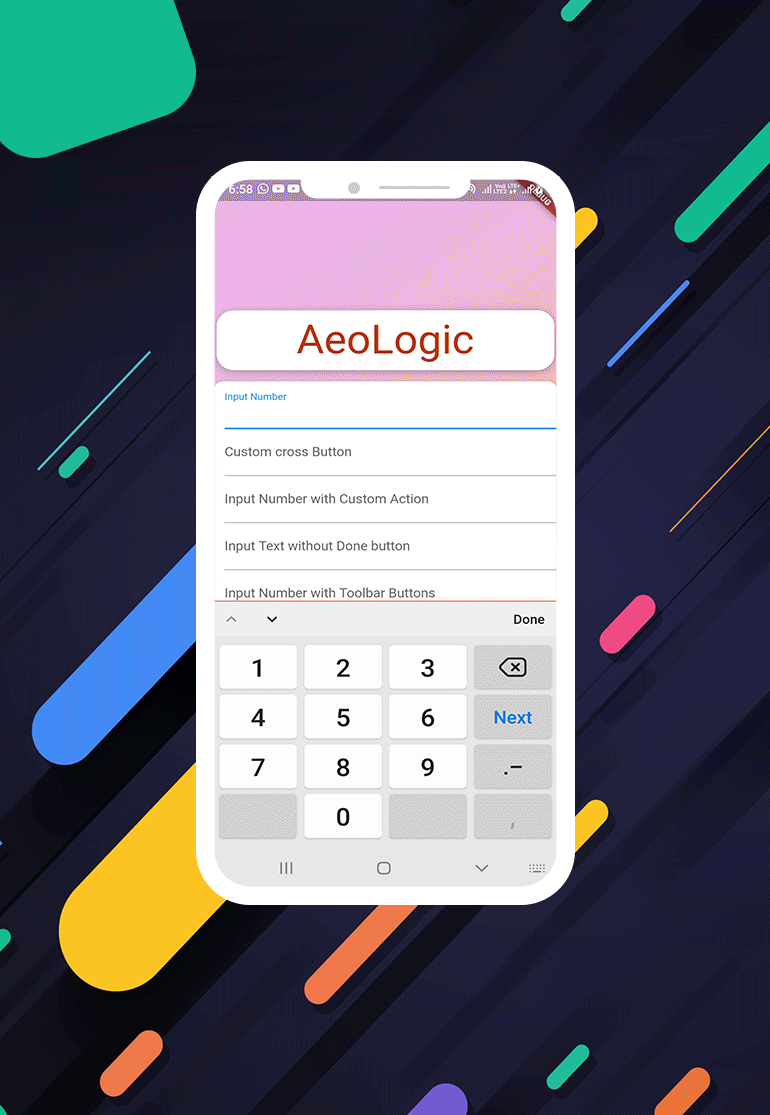
结语:
在本文中,我已经简单地介绍了 KeyboardAction 包的基本结构; 您可以根据自己的选择修改这段代码,也可以根据自己的需求使用这个包。这是一个小的介绍键盘定制用户交互从我这边,它的工作使用 Flutter 。
© 猫哥
微信群 ducafecat

往期
开源
GetX Quick Start
https://github.com/ducafecat/getx_quick_start
新闻客户端
https://github.com/ducafecat/flutter_learn_news
strapi 手册译文
微信讨论群 ducafecat
系列集合
译文
https://ducafecat.tech/categories/%E8%AF%91%E6%96%87/
开源项目
https://ducafecat.tech/categories/%E5%BC%80%E6%BA%90/
Dart 编程语言基础
https://space.bilibili.com/404904528/channel/detail?cid=111585
Flutter 零基础入门
https://space.bilibili.com/404904528/channel/detail?cid=123470
Flutter 实战从零开始 新闻客户端
https://space.bilibili.com/404904528/channel/detail?cid=106755
Flutter 组件开发
https://space.bilibili.com/404904528/channel/detail?cid=144262
Flutter Bloc
https://space.bilibili.com/404904528/channel/detail?cid=177519
Flutter Getx4
https://space.bilibili.com/404904528/channel/detail?cid=177514
Docker Yapi
https://space.bilibili.com/404904528/channel/detail?cid=130578


