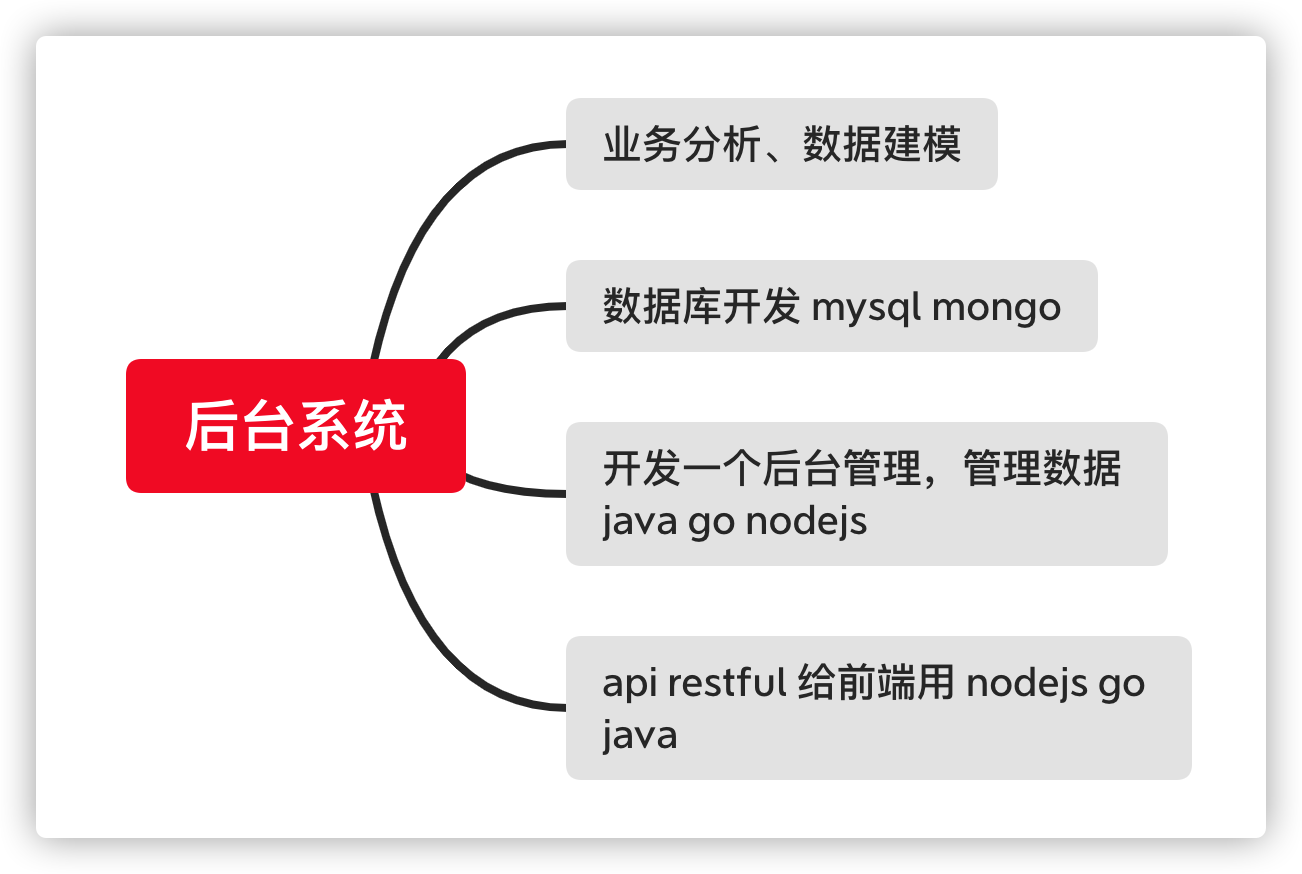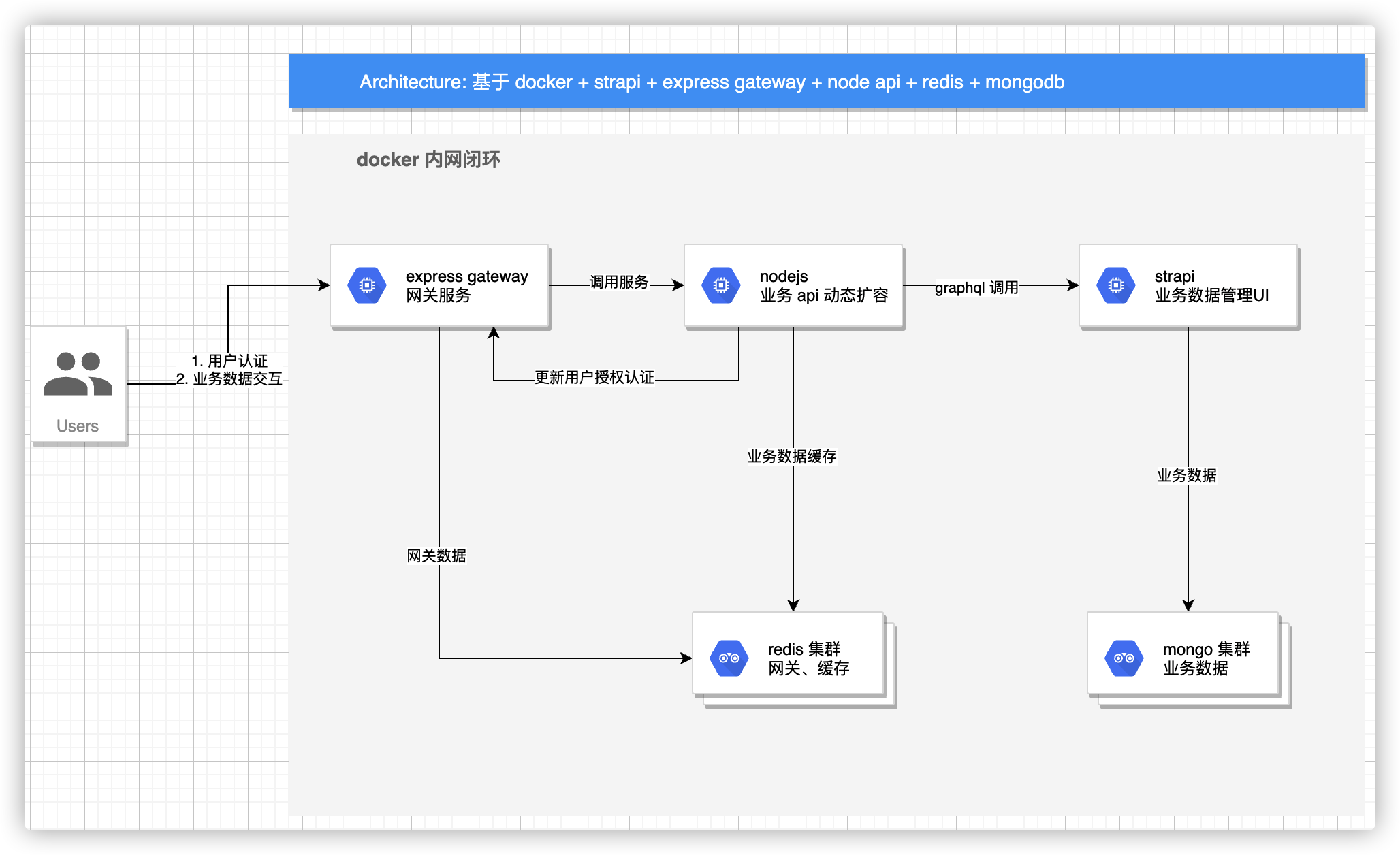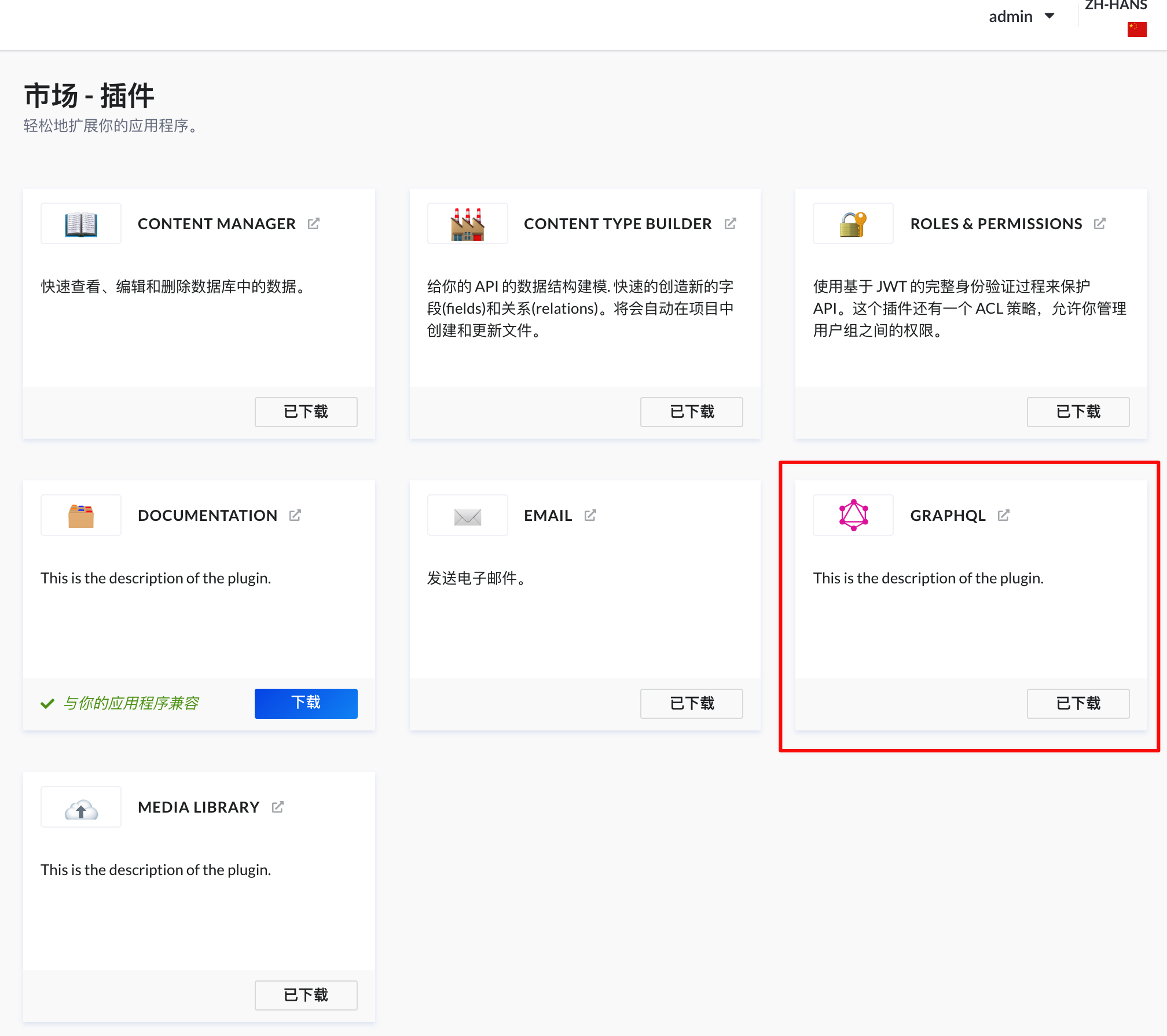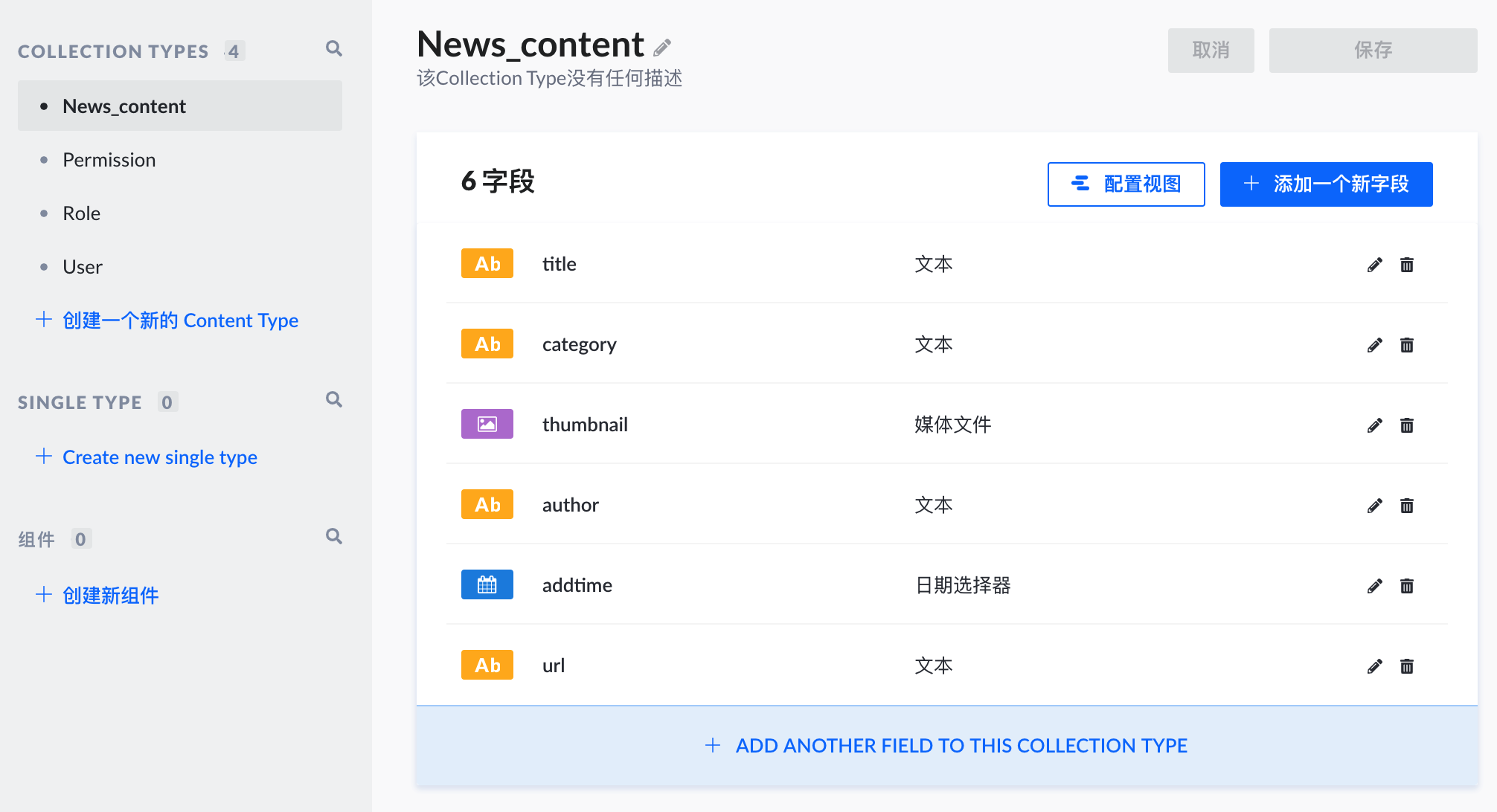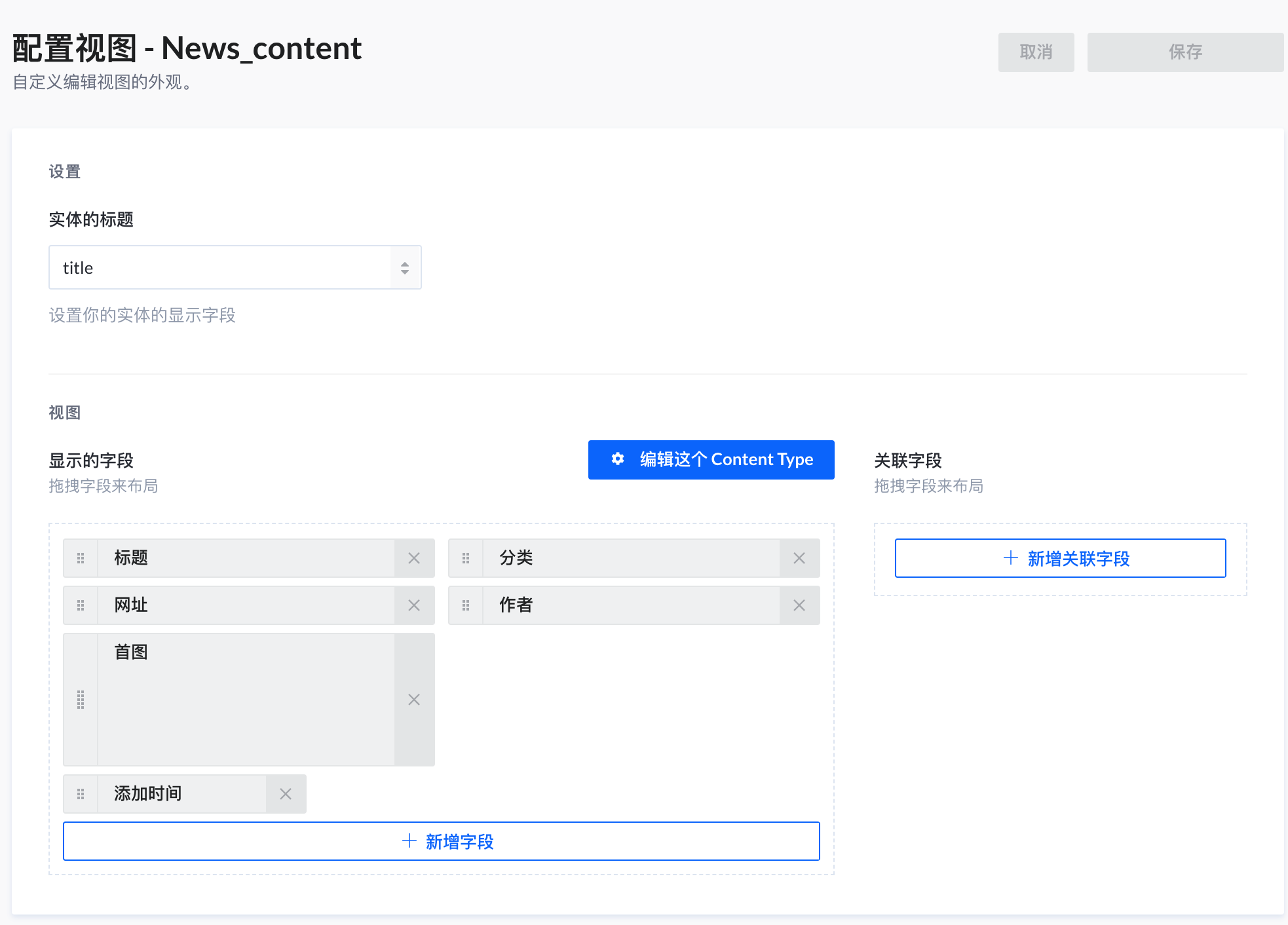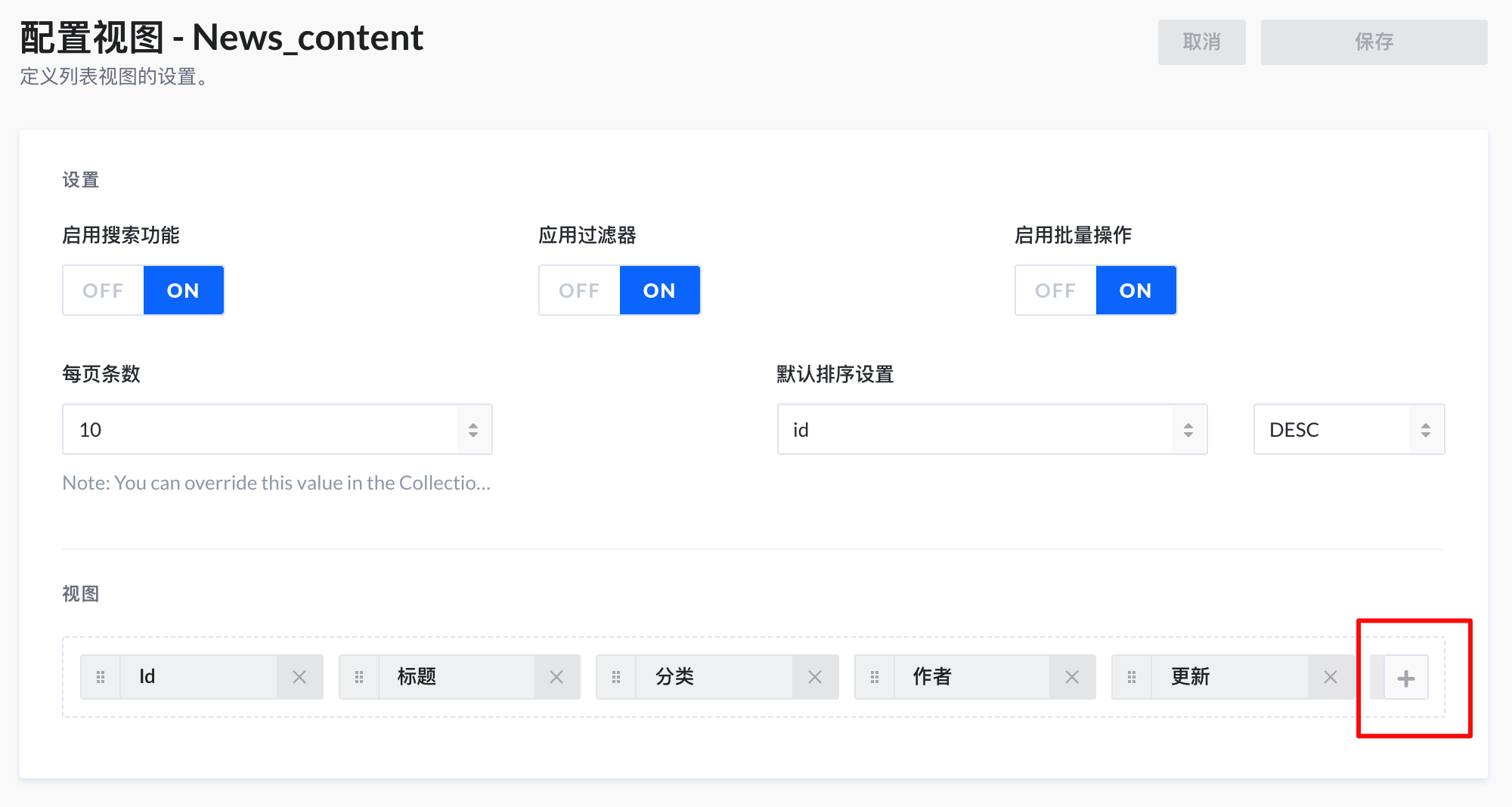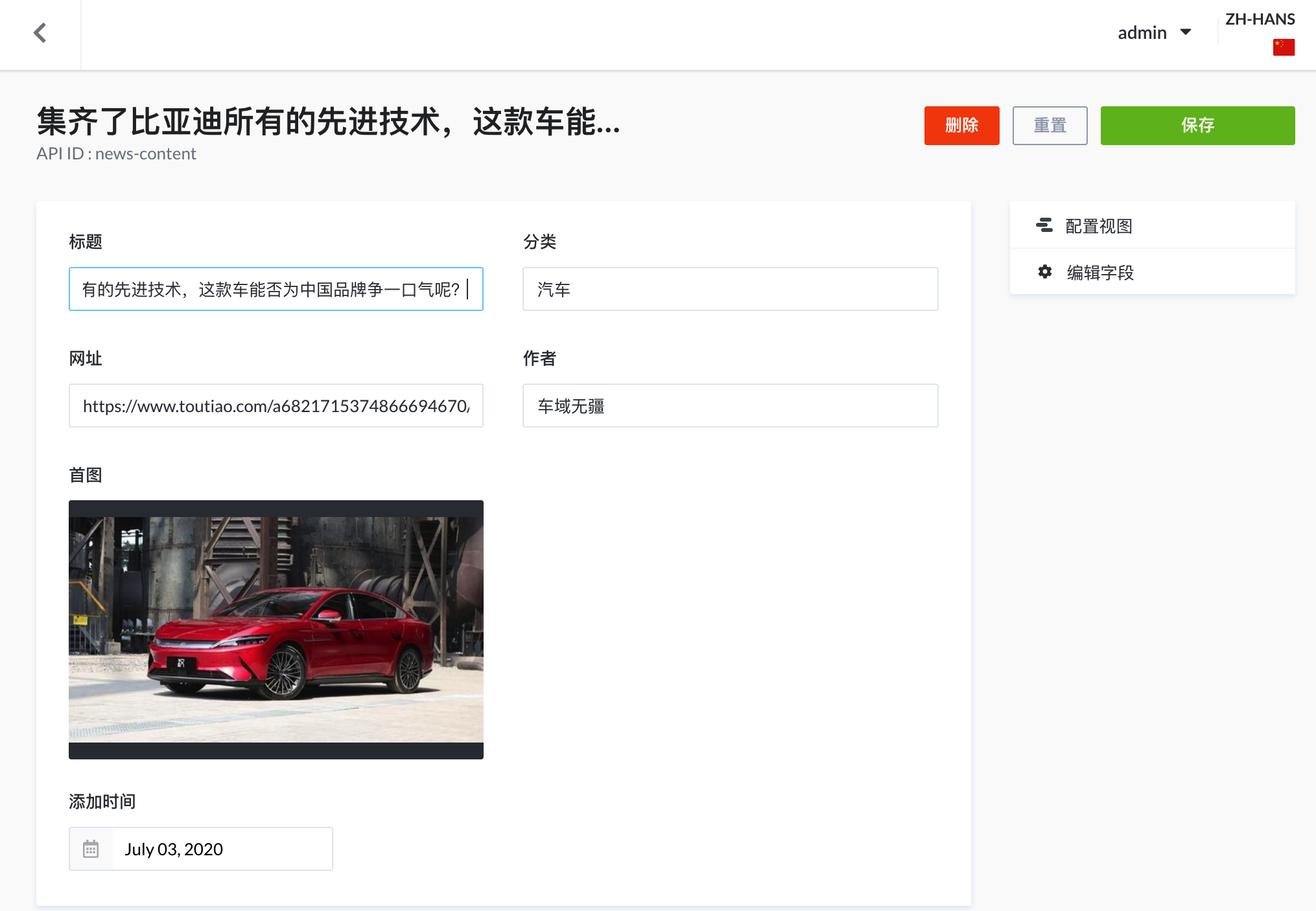1
2
3
4
5
6
7
8
9
10
11
12
13
14
15
16
17
18
19
20
21
22
23
24
25
26
27
28
29
30
31
32
33
34
35
36
37
38
39
40
41
42
43
44
45
46
47
48
49
50
51
52
53
54
55
56
57
58
59
60
61
62
63
64
65
66
67
68
69
70
71
72
73
74
75
76
77
78
79
80
81
82
83
84
85
86
87
88
89
90
91
92
93
94
95
96
97
98
99
100
101
102
103
104
105
106
107
108
109
110
111
112
113
114
115
116
117
118
119
120
121
122
123
124
125
126
127
128
129
130
131
132
133
134
135
136
137
138
139
140
141
| import 'package:auto_route/auto_route.dart';
import 'package:flutter/material.dart';
import 'package:flutter_ducafecat_news/common/entitys/entitys.dart';
import 'package:flutter_ducafecat_news/common/utils/utils.dart';
import 'package:flutter_ducafecat_news/common/values/values.dart';
import 'package:flutter_ducafecat_news/common/widgets/widgets.dart';
import 'package:flutter_ducafecat_news/common/router/router.gr.dart';
Widget newsItem(GqlNewsResponseEntity item) {
return Container(
height: duSetHeight(161),
padding: EdgeInsets.all(duSetWidth(20)),
child: Row(
mainAxisAlignment: MainAxisAlignment.spaceBetween,
crossAxisAlignment: CrossAxisAlignment.start,
children: <Widget>[
InkWell(
onTap: () {
ExtendedNavigator.rootNavigator.pushNamed(
Routes.detailsPageRoute,
arguments: DetailsPageArguments(item: item),
);
},
child: imageCached(
'$SERVER_STRAPI_GRAPHQL_URL${item.thumbnail.url}',
width: duSetWidth(121),
height: duSetWidth(121),
),
),
SizedBox(
width: duSetWidth(194),
child: Column(
crossAxisAlignment: CrossAxisAlignment.start,
children: <Widget>[
Container(
margin: EdgeInsets.all(0),
child: Text(
item.author,
style: TextStyle(
fontFamily: 'Avenir',
fontWeight: FontWeight.normal,
color: AppColors.thirdElementText,
fontSize: duSetFontSize(14),
height: 1,
),
),
),
InkWell(
onTap: () {
ExtendedNavigator.rootNavigator.pushNamed(
Routes.detailsPageRoute,
arguments: DetailsPageArguments(item: item),
);
},
child: Container(
margin: EdgeInsets.only(top: duSetHeight(10)),
child: Text(
item.title,
style: TextStyle(
fontFamily: 'Montserrat',
fontWeight: FontWeight.w500,
color: AppColors.primaryText,
fontSize: duSetFontSize(16),
height: 1,
),
overflow: TextOverflow.clip,
maxLines: 3,
),
),
),
Spacer(),
Container(
child: Row(
crossAxisAlignment: CrossAxisAlignment.center,
children: <Widget>[
ConstrainedBox(
constraints: BoxConstraints(
maxWidth: duSetWidth(60),
),
child: Text(
item.category,
style: TextStyle(
fontFamily: 'Avenir',
fontWeight: FontWeight.normal,
color: AppColors.secondaryElementText,
fontSize: duSetFontSize(14),
height: 1,
),
overflow: TextOverflow.clip,
maxLines: 1,
),
),
Container(
width: duSetWidth(15),
),
ConstrainedBox(
constraints: BoxConstraints(
maxWidth: duSetWidth(100),
),
child: Text(
'• ${duTimeLineFormat(item.addtime)}',
style: TextStyle(
fontFamily: 'Avenir',
fontWeight: FontWeight.normal,
color: AppColors.thirdElementText,
fontSize: duSetFontSize(14),
height: 1,
),
overflow: TextOverflow.clip,
maxLines: 1,
),
),
Spacer(),
InkWell(
child: Icon(
Icons.more_horiz,
color: AppColors.primaryText,
size: 24,
),
onTap: () {},
),
],
),
),
],
),
),
],
),
);
}
|