本节目标
- 加入图片资源
- 加入字体资源
- 设计稿适配
- 编写界面代码的逻辑和组织
视频
代码
https://github.com/ducafecat/flutter_learn_news/releases/tag/v1.0.2
1 加入图片资源
1.1 flutter 图片资源规则
- 官方说明
https://flutter.dev/docs/development/ui/assets-and-images

按这个规则编排,flutter 自动适配分辨率图片
- assets 目录
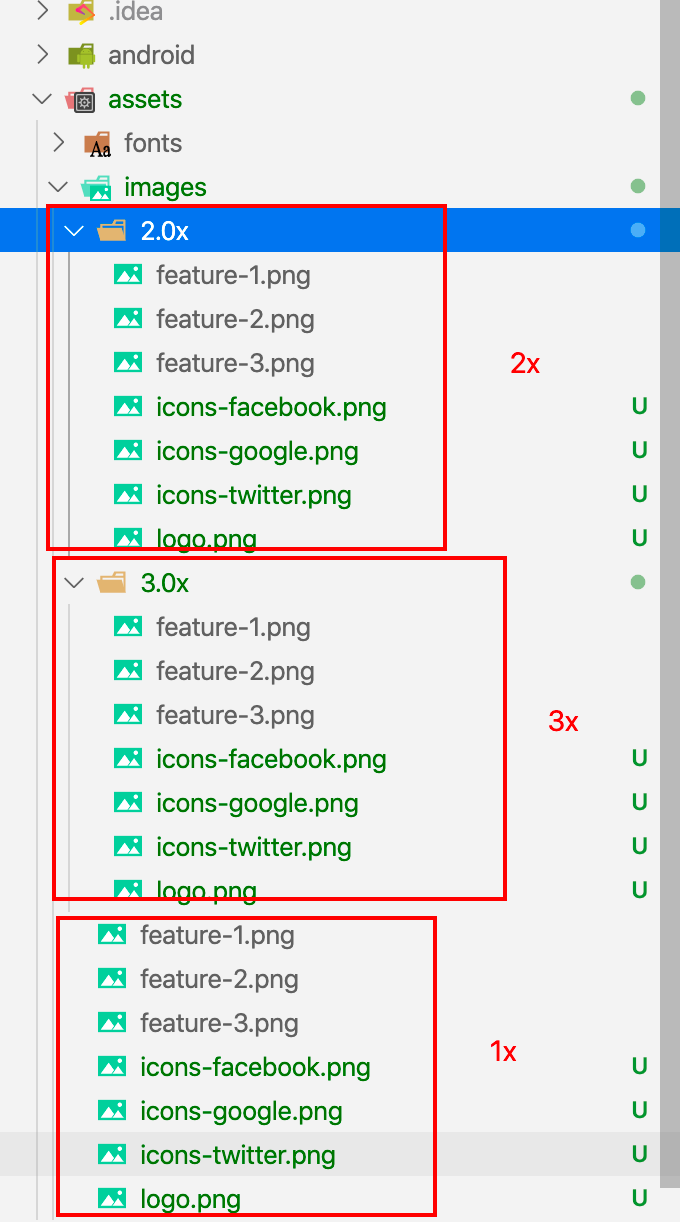
- yaml 配置
1 | assets: |
- 代码调用
1 | Image.asset("assets/images/logo.png") |
1.2 蓝湖切图

注意选着下 ios 目标,这样会自动切图 1x 2x 3x 三种格式
2 加入字体资源
- 官方说明
https://flutter.dev/docs/cookbook/design/fonts
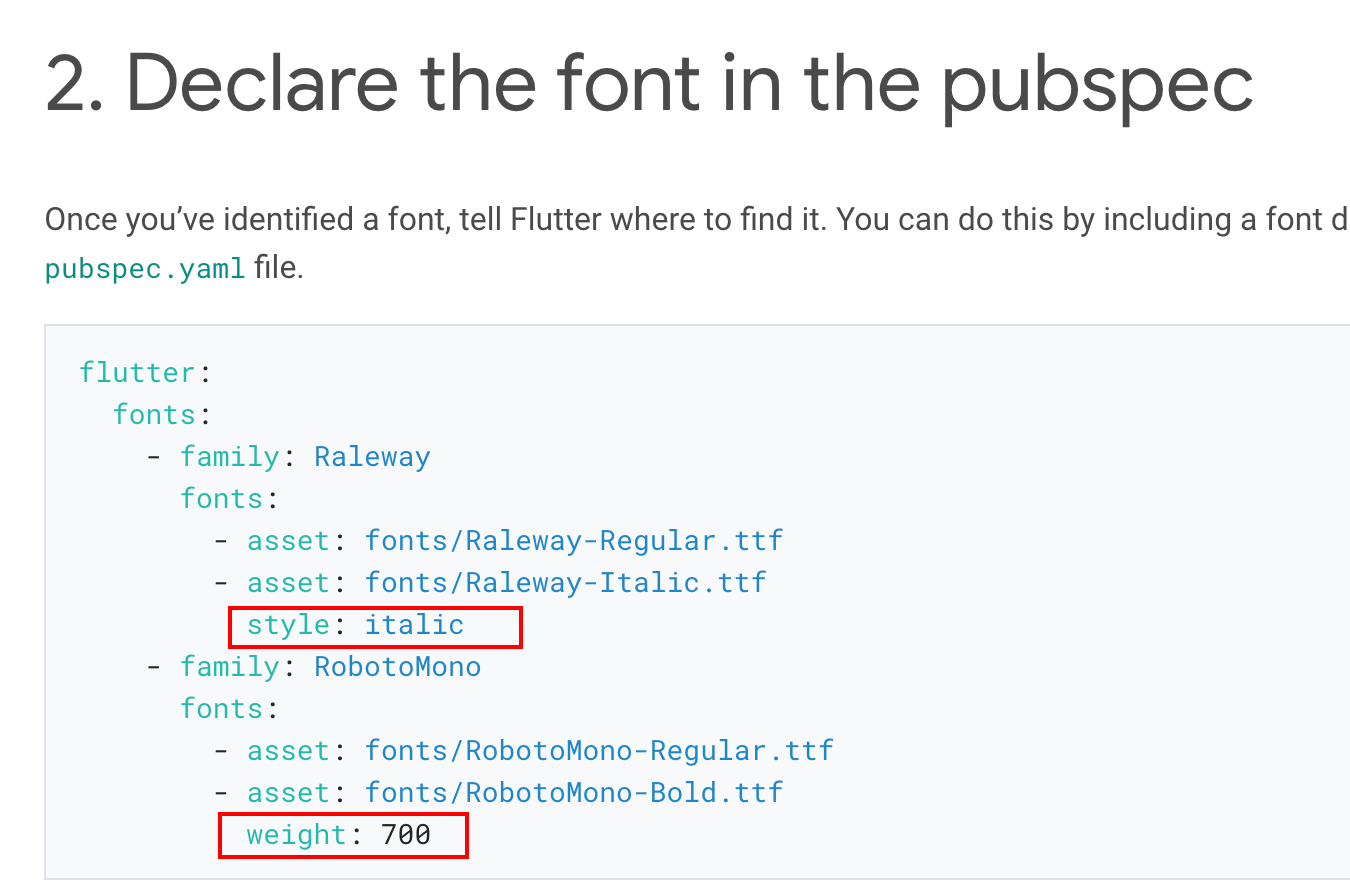
- assets 目录
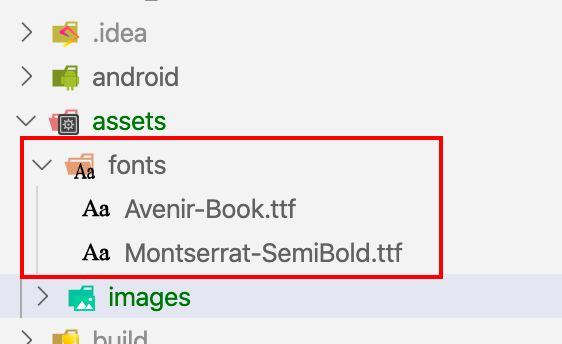
只上传用到的 ttf 字体,这样能控制打包大小
- yaml 配置
1 | fonts: |
- 代码调用
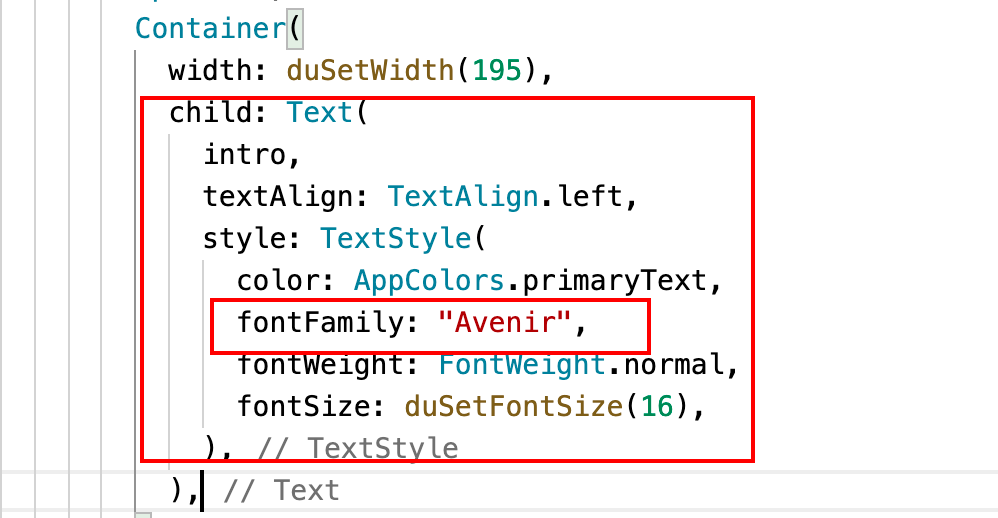
3 编写欢迎界面
3.1 从上到下、从左到右、由大到小
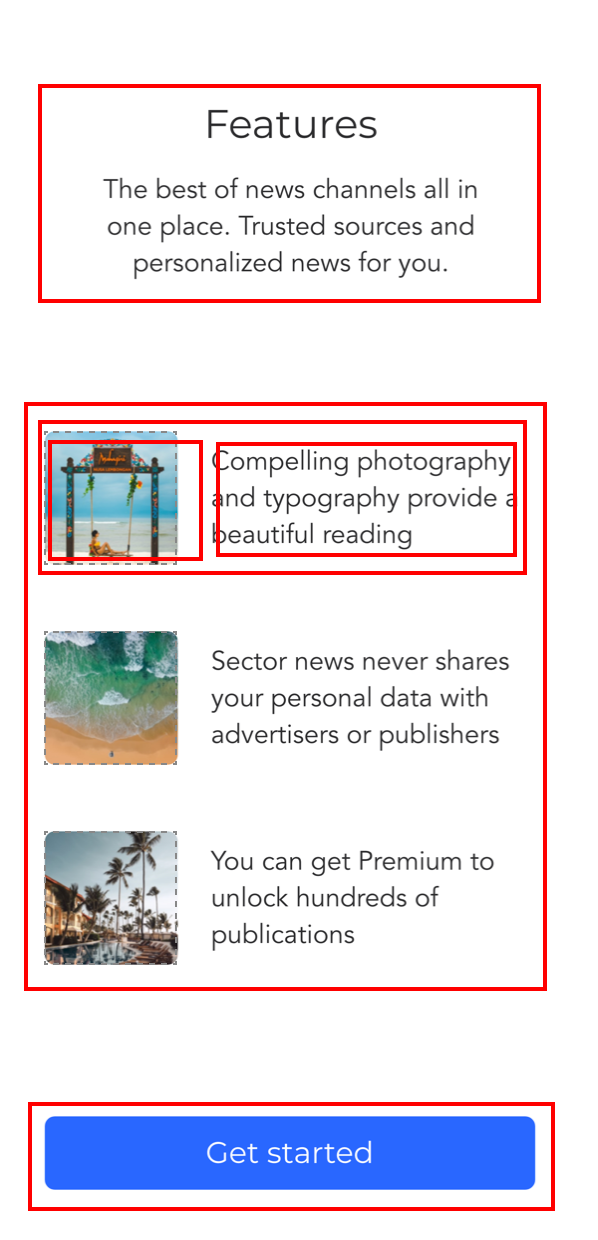
3.2 设计稿适配
插件 flutter_screenutil
https://pub.flutter-io.cn/packages/flutter_screenutil
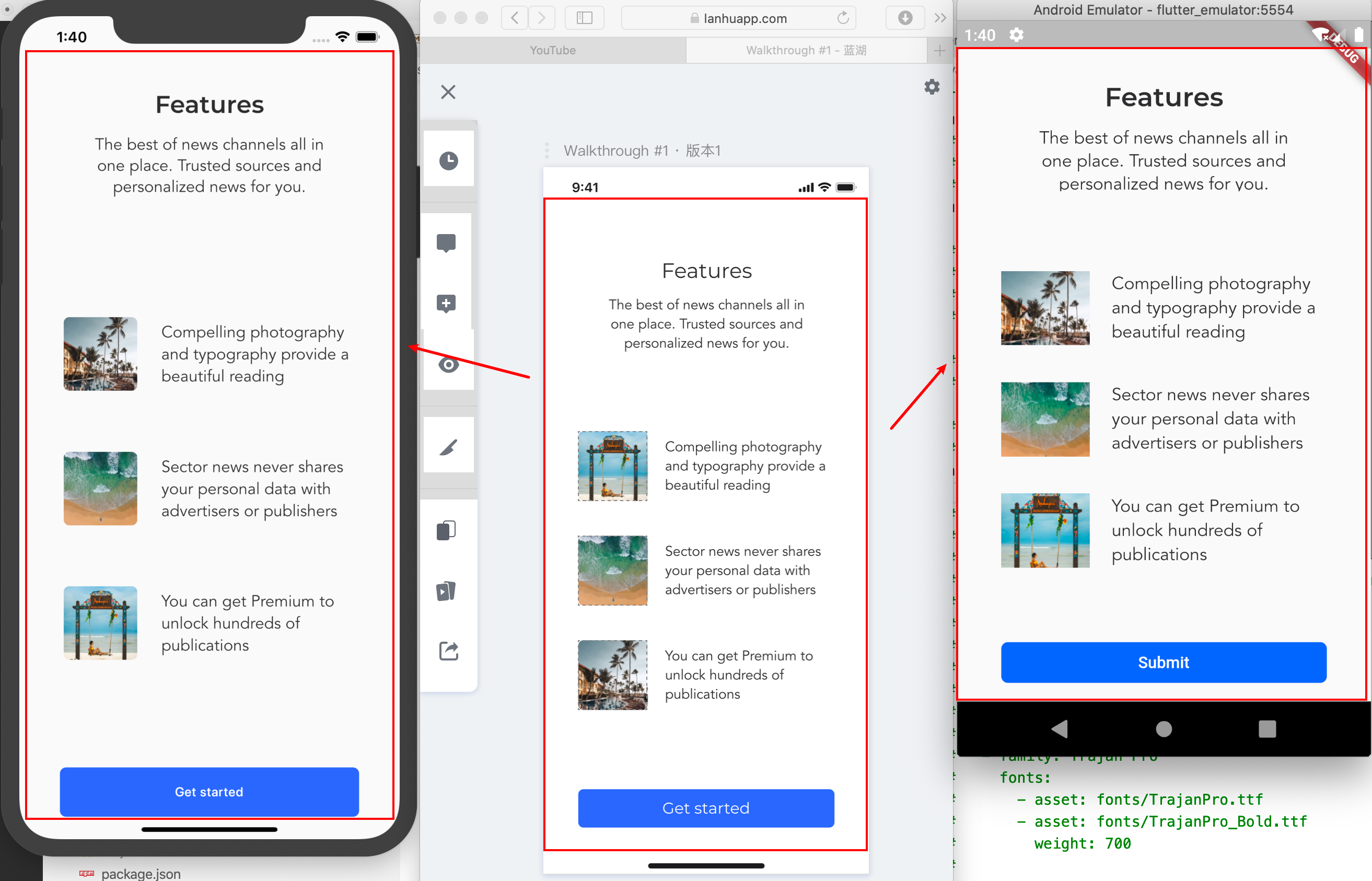
按设计稿比例适配
3.3 工具函数
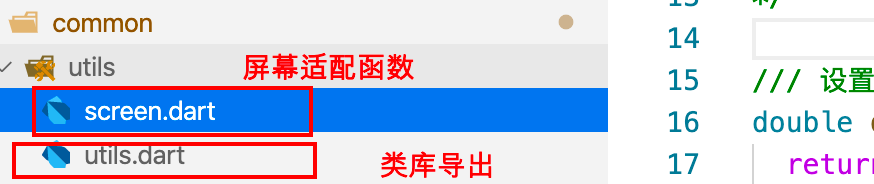
screen.dart设计稿适配函数
1 | import 'package:flutter_screenutil/flutter_screenutil.dart'; |
utils.dart导出类库
1 | library utils; |
3.4 常量配置
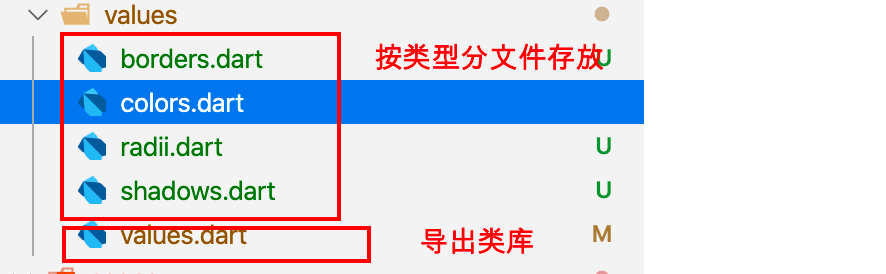
colors.dart颜色
1 | import 'dart:ui'; |
values.dart导出类库
1 | library values; |
3.5 代码拆分
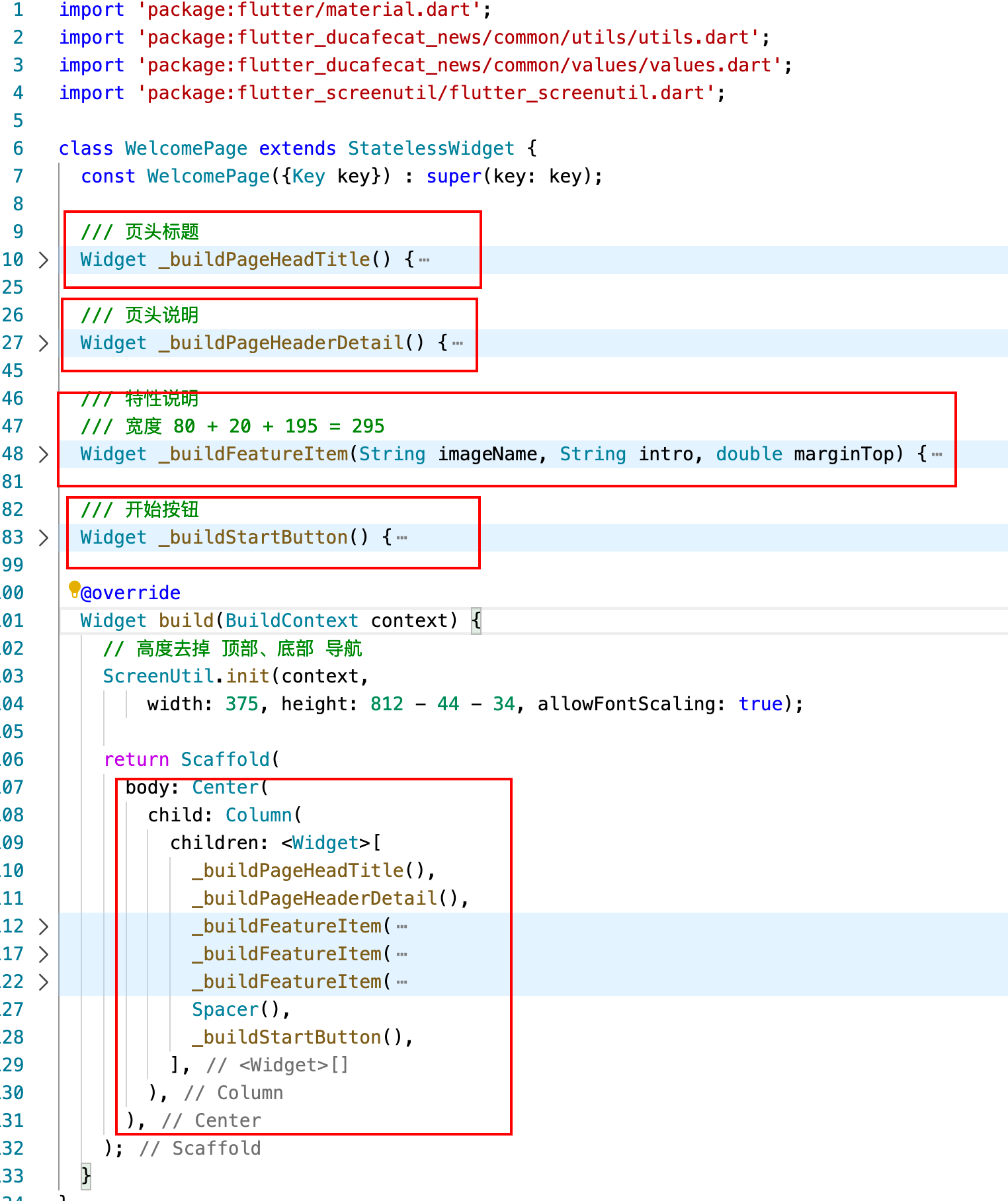
尽可能的拆分到不同的函数,方便维护
再复杂的业务,可以拆分到不同的组件文件,如 welcome_header_widget.dart welcome_feature_widget.dart welcome_buttons_widget.dart
git 代码
https://github.com/ducafecat/flutter_learn_news/releases/tag/v1.0.1
蓝湖设计稿
https://lanhuapp.com/url/lYuz1
密码: gSKl
蓝湖现在收费了,所以查看标记还请自己上传 xd 设计稿
商业设计稿文件不好直接分享, 可以加微信联系 ducafecat
视频
参考
© 猫哥


